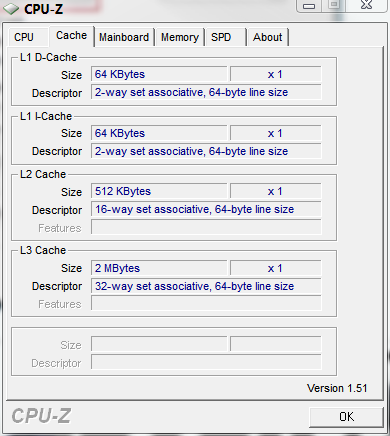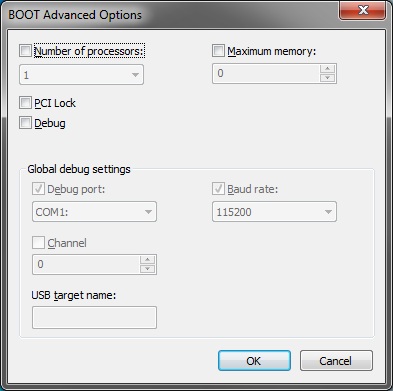New
#1
Triple core CPU showing ONE in task manager
My AMD triple core 8400 has been struggling lately. Performance is WAY down. I just tried to play an HD video and it just maxed out and kept buffering. It's NOT heat. That's the first thing I checked. In the device manager it still shows 3 CPUs.In the task manager, it has always shown all 3 cores. Now it only shows one. Has anyone seen this? What can I do to fix it.....or is my "cheap" CPU going downhill fast? Thanks for any help.
Also, I have Vista and Windows 7 on this box and they are both showing the same thing and acting sluggish. That's would point to a hardware problem. I have never heard of this before...Is this what a CPU would do if it "broke"
This has always shown 3 cores too...now just one. It's from SIW. I think my CPU is dying...... How about you.....any fix I can do?

Last edited by nate42nd; 31 Jul 2009 at 15:46.


 Quote
Quote