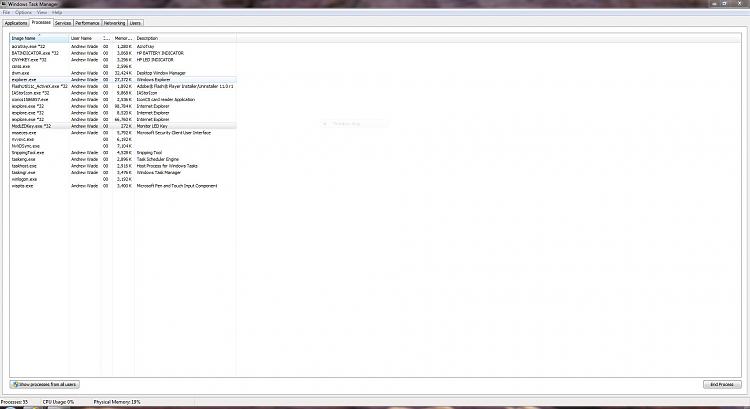New
#1
My Laptop is getting slower from time to time please help !!!!!
Hello Guys,
i have a huge problem with my Laptop. Last week i installed Windows 7 and some days later my laptop is getting slower and slower and i don't know why ?? I am not be able to watch videos online or something like that. I tried everything to make my laptop faster but nothing helped me. So i hope u guys could help me that would be awesome :). Thanks in advance!! And BTW my cpu usage is constant 100%. My Laptop is a Compaq-Presario CQ56 219wm. Please help me fast my Laptop is really really slow


 Quote
Quote