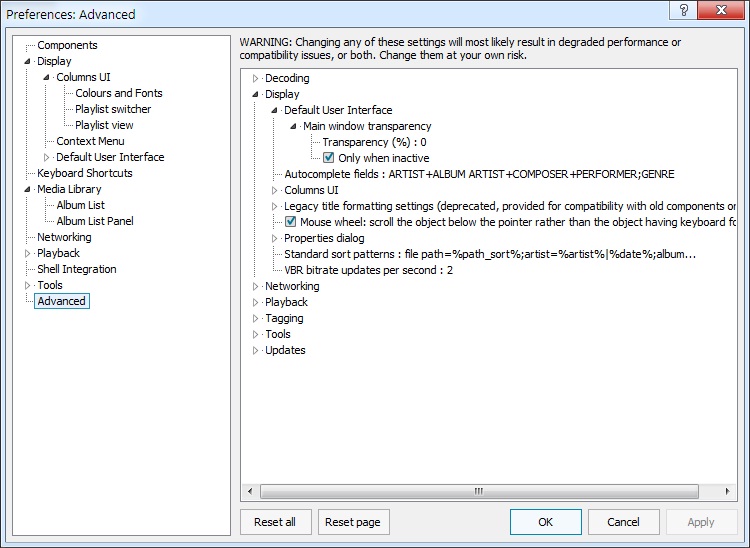New
#1
Kind of 'transparent' program-windows, shows whatever behind them
Hi everyone,
SevenForums has quite many categories, and my issue probably could have been placed in another subforum as well. Sorry if this wasn't the right one.
I'm experiencing a strange problem, where on certain programs, I can see whatever there is behind them. I've mainly had this with Chrome, it could also have happened with regular windows, not sure of that (kind of stuff that happens while you're working w/o paying attention to special details at that time). The behind content pops in in parts - an icon on the desktop (and it's barrier surrounding it), part of a background programs ...
For example, I can sometimes see Foobar2000's (audio playback software) current playing song's like, or the visualizations running at the top - in the middle of an internet website. Funny isn't it ?
I cannot interact with those popping parts though (those 'behind' the active window).
Anyone experienced this problem as well ? I'd really like to hear suggestions as to how to solve it... It's cool actually, but could be quite bothersome when you're running something critical.
Thank you !


 Quote
Quote