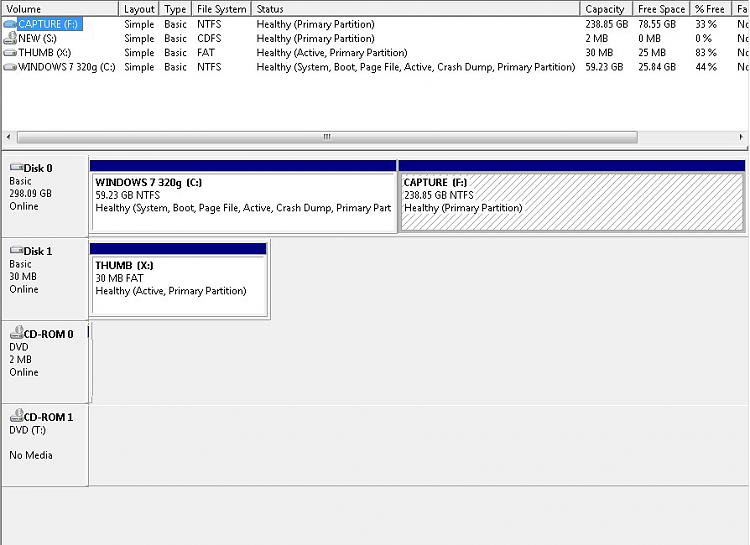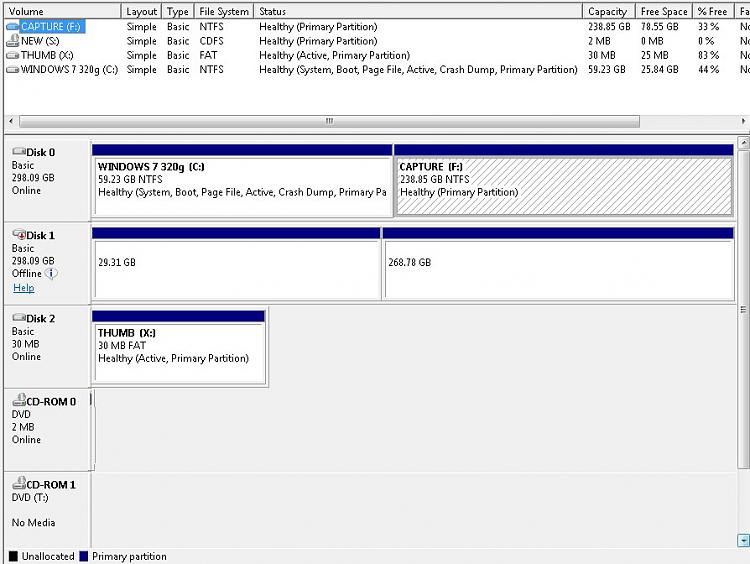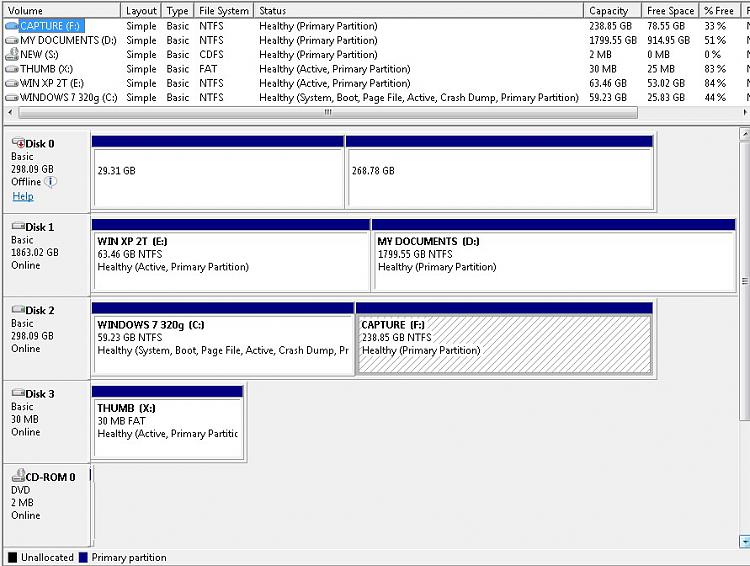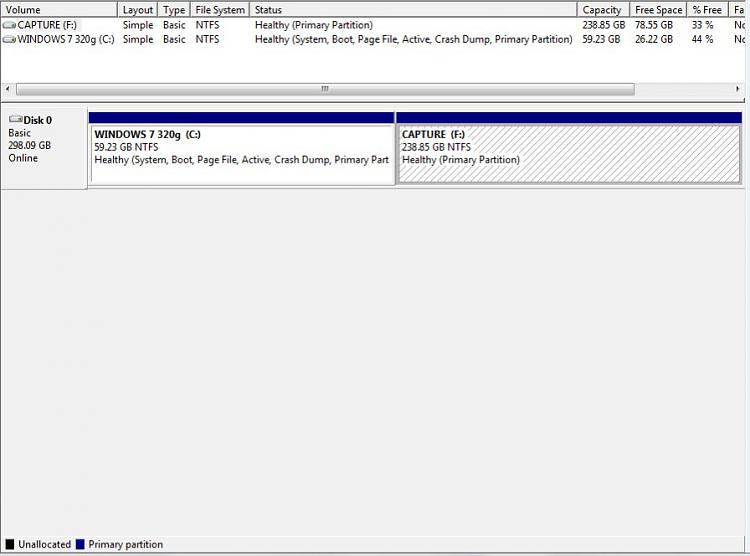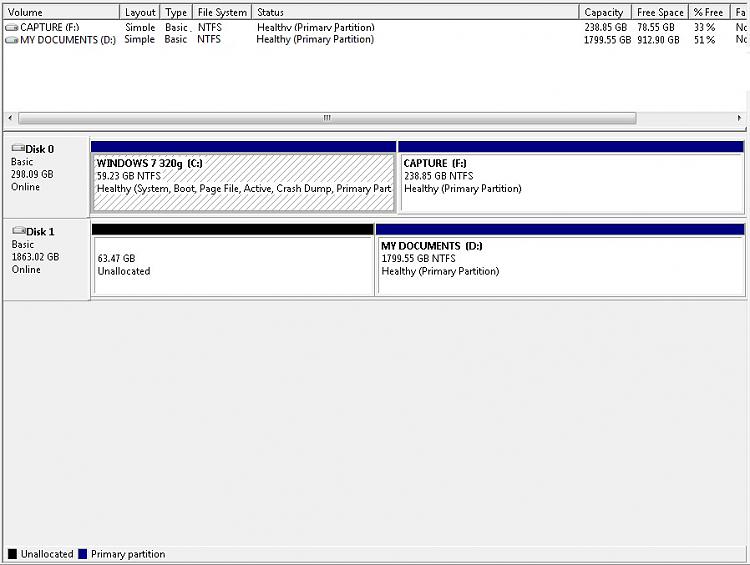New
#1
Windows Startup Takes Ages Depending on the Boot Drive
Please help with a strange problem. If I start Windows 7 with only one drive attached (a 2Terabyte SATA with Win7 on the 1st partition) it sits for 20 minutes on the 'Starting Windows' screen, then opens as normal (the event viewer 'performance diagnostics' doesn't even register a 'Event ID 100' so it is of no help). There seems to be little or no HDD or CPU activity during this long waiting period. If I boot with my second hard drive also present and use it as my first boot device (my old XP installation, that is on the 1st partition of that drive, begins the boot process), Windows 7 loads in less than a minute, and Disk Management flags the XP partition as 'system'. So it seems to me that all the usual trouble-shooting approaches for a slow startup (de-frag, clean-boot, disable security software, check disk errors, check for faulty RAM, remove all peripherals etc) do not apply (though I have tried all this). My bios is up to date. I have rebuilt my BCD using Bootrec.exe. I have tried the start up dozens of times and, without fail, I get the same outcome. Less than 1 minute with 2 HDs, 20 minutes with 1 HD. OS Version: Microsoft Windows 7 Ultimate , Service Pack 1, 32 bit Processor: Intel(R) Pentium(R) 4 CPU 3.00GHz, x64 Family 15 Model 4 Stepping 3 Processor Count: 1 RAM: 3454 Mb Graphics Card: NVIDIA GeForce 6600 GT , 128 Mb Hard Drives: C: Total - 60651 MB, Free - 28105 MB; D: Total - 1847733 MB, Free - 952140 MB; Motherboard: MICRO-STAR INTERNATIONAL CO., LTD, MS-7176, REV:A, Antivirus: Microsoft Security Essentials, Disabled


 Quote
Quote