New
#1
10.160.33.1
Since I'm periodically getting slow connections while downloading certain files, I ran a tracert to see if I could figure out what is going on. Every hop is much longer than it should be, but the one that confuses me most is the second in the results shown:
It is sandwiched in between my network and my ISP. I tried to Google it, but found nothing that actually identifies it. The only thing between the network and the ISP is my router, but I don't recall that IP being used. Does anyone know what it is?
Tracing route to a1700.g.akamai.net [23.15.7.169]
over a maximum of 30 hops:
1 <1 ms <1 ms <1 ms BRONZESYCAMORE [192.168.1.1]
2 216 ms 202 ms 203 ms 10.33.160.1
3 183 ms 231 ms 188 ms COX-68-12-19-186-static.coxinet.net [68.12.19.18
6]
4 215 ms 206 ms 224 ms COX-68-12-9-188-static.coxinet.net [68.12.9.188]
5 162 ms 164 ms 187 ms COX-68-12-19-4-static.coxinet.net [68.12.19.4]
6 201 ms 231 ms 203 ms 68.1.2.121
7 213 ms 218 ms 217 ms ae0-60g.cr1.dfw1.us.nlayer.net [69.31.63.125]
8 243 ms 232 ms 217 ms xe-3-3-1.cr1.atl1.us.nlayer.net [69.22.142.24]
9 253 ms 217 ms 235 ms xe-0-1-0.cr2.iad1.us.nlayer.net [69.22.142.106]
10 248 ms 285 ms 268 ms ae2-30g.ar2.iad1.us.nlayer.net [69.31.31.186]
11 231 ms 245 ms 217 ms as20940.xe-2-0-2.ar2.iad1.us.nlayer.net [69.31.3
0.74]
12 232 ms 210 ms 253 ms a23-15-7-169.deploy.akamaitechnologies.com [23.1
5.7.169]


 Quote
Quote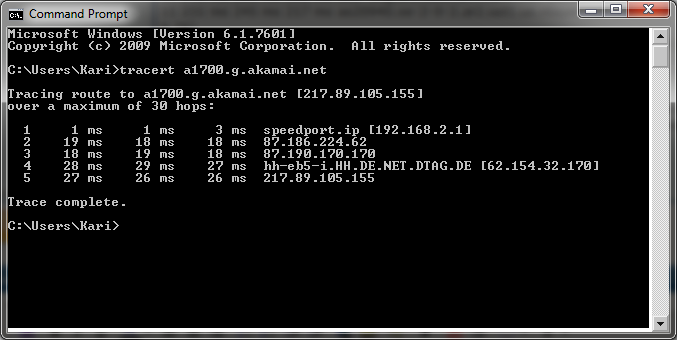
 Sneaky bast***** :) Thanks Richard. :)
Sneaky bast***** :) Thanks Richard. :)