New
#11
How can I maximize fan speed?
-
-
New #12
Hello,
Here is a little Question for you, When you say its getting HOT it is the Battery pack that's get hot or under the Keyboard area, also now this bit is going to sound iffy but do it and see. Lick your lips and place over the vent that the air blows out and see if you have enough air coming out. The fan may be working but it may not be pulling enough air out. This is caused by DUST in the vents that are mainly on the bottom.
Related Discussions


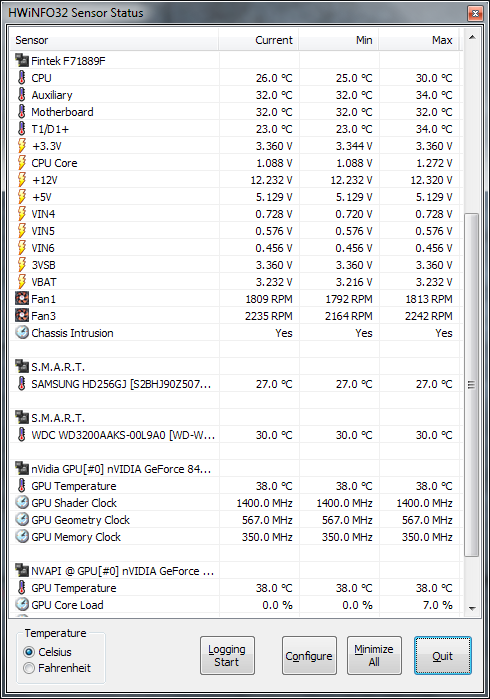

 Quote
Quote