New
#11
Try doing from the Windows 7 DVD, but unplug the new HD drive first.
Boot DVD & Press Shift+F10 (for command prompt)
DISKPART : At PC Startup
If you unplug the old HD drive, will Windows boot?
Try doing from the Windows 7 DVD, but unplug the new HD drive first.
Boot DVD & Press Shift+F10 (for command prompt)
DISKPART : At PC Startup
If you unplug the old HD drive, will Windows boot?
I tried unplugging the old hard drive at one point, after the startup repair utility failed to get things up & running after the 3rd time through, but made no progress. I'll give Diskpart/Clean a shot with the new hard drive unplugged (and from the Win7 dvd), but my concern there is the lack of that "System" attribute on the new Windows installation partition.
I'll let you know how it goes! Thanks again for all the help.
Well, that didn't work. Turns out I was leery for good reason. Once I used the "clean" command on the old drive, I no longer had a bootable hard drive. The startup repair utility still found no errors on the new drive and yet I was still unable to boot from it.
I guess the good news was that I hadn't started reinstalling all of my other programs, so reinstalling Windows wasn't as painful as it could have been...
Do this with the old HD drive unpluged.
InformationBoot up using the Startup Repair CD or Windows 7 DVD. (not the OEM manufacturer's Recovery Disk) If you have a Netbook, you will need a CD/DVD drive.
NOTE: Make sure no USB drives are plugged in.
Do not use a USB Pendrive for Startup Repair.
startup repair disc-create
1) Use the Rebuild BCD in this tutorial:
How to use the Bootrec.exe tool in the Windows Recovery Environment to troubleshoot and repair startup issues in Windows

2) Restore MBR.
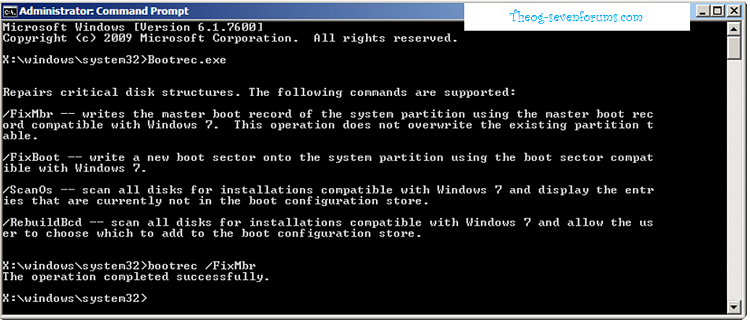
DIR C: or DIR D: do you see windows folder then that's your windows drive letter in recovery environment. assume it's C
- unplug your old disk, just to be sure
- restart to "recovery environment" and enter "command prompt". Did it find any windows installations? If so what driveletter? That driveleter is the driveletter of windows in recovery environment
BOOTSECT /NT60 C:
BOOTSECT /NT60 C: /MBR
both commands ended succesfully?
bcdedit /store c:\boot\bcd /enum all
do you see something like this? The items marked red I'm interested in
Windows-opstartbeheer
---------------------
id {bootmgr}
device partition=C:
path \bootmgr
description Windows Boot Manager
locale nl-NL
inherit {globalsettings}
default {default}
resumeobject {fa1a7f9d-ab26-11df-bc4f-ce7145d50d35}
displayorder {default}
toolsdisplayorder {memdiag}
timeout 10
Windows-opstartlaadprogramma
----------------------------
id {default}
device partition=C:
path \Windows\system32\winload.exe
description Windows 7 Home Premium
locale nl-NL
inherit {bootloadersettings}
recoverysequence {fa1a7fa1-ab26-11df-bc4f-ce7145d50d35}
recoveryenabled Yes
osdevice partition=C:
systemroot \Windows
resumeobject {fa1a7f9d-ab26-11df-bc4f-ce7145d50d35}
nx OptIn
Windows-opstartlaadprogramma
----------------------------
id {fa1a7fa1-ab26-11df-bc4f-ce7145d50d35}
device ramdisk=[C:]\Recovery\fa1a7fa1-ab26-11df-bc4f-ce7145d50
35\Winre.wim,{fa1a7fa2-ab26-11df-bc4f-ce7145d50d35}
path \windows\system32\winload.exe
description Windows Recovery Environment
inherit {bootloadersettings}
osdevice ramdisk=[C:]\Recovery\fa1a7fa1-ab26-11df-bc4f-ce7145d50
35\Winre.wim,{fa1a7fa2-ab26-11df-bc4f-ce7145d50d35}
systemroot \windows
nx OptIn
winpe Yes
Hervatten uit sluimerstand
--------------------------
id {fa1a7f9d-ab26-11df-bc4f-ce7145d50d35}
device partition=C:
path \Windows\system32\winresume.exe
description Windows Resume Application
locale nl-NL
inherit {resumeloadersettings}
filedevice partition=C:
filepath \hiberfil.sys
debugoptionenabled No
Windows-geheugentest
--------------------
id {memdiag}
device partition=C:
path \boot\memtest.exe
description Windows Memory Diagnostic
locale nl-NL
inherit {globalsettings}
badmemoryaccess Yes
EMS-instellingen
----------------
id {emssettings}
bootems Yes
Debugger-instellingen
---------------------
id {dbgsettings}
debugtype Serial
debugport 1
baudrate 115200
RAM-defecten
------------
id {badmemory}
Globale instellingen
--------------------
id {globalsettings}
inherit {dbgsettings}
{emssettings}
{badmemory}
Instellingen voor opstartlaadprogramma
--------------------------------------
id {bootloadersettings}
inherit {globalsettings}
{hypervisorsettings}
Hypervisor-instellingen
-------------------
id {hypervisorsettings}
hypervisordebugtype Serial
hypervisordebugport 1
hypervisorbaudrate 115200
Instellingen voor hervattingslaadprogramma
------------------------------------------
id {resumeloadersettings}
inherit {globalsettings}
Apparaatopties
--------------
id {fa1a7fa2-ab26-11df-bc4f-ce7145d50d35}
description Ramdisk Options
ramdisksdidevice partition=C:
ramdisksdipath \Recovery\fa1a7fa1-ab26-11df-bc4f-ce7145d50d35\boot.sdi