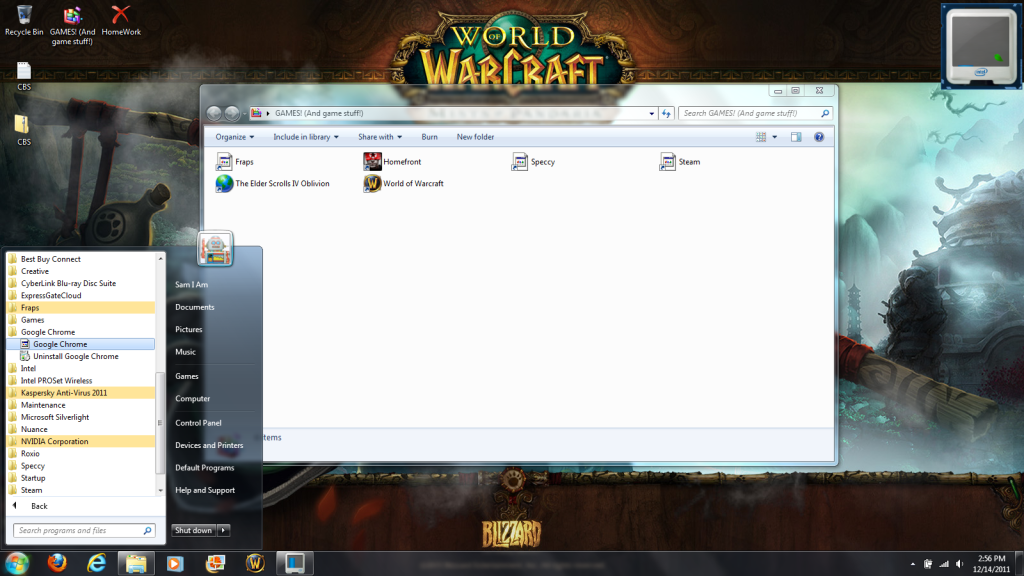I am having quite a few errors and warnings in event viewer. I don't really know enough to tell weather they're insignificant or not. This laptop is an ASUS G74SX-BBK8 and it is brand new.
Here are my computer specs via Speccy:
http://speccy.piriform.com/results/uIWqmVEJuKPxAQAVrLfmeT3
I'm not really sure if that's all the info I needed to post or not if I need to post something else just tell me and I'll do it.
Some of the warnings are:
"Name resolution for the name <domainname.com> timed out after none of the configured DNS servers responded."
"Windows detected your registry file is still in use by other applications or services. The file will be unloaded now. The applications or services that hold your registry file may not function properly afterwards.
DETAIL -
1 user registry handles leaked from \Registry\User\S-1-5-21-4104312563-485125815-1487247760-1000_Classes:
Process 1844 (\Device\HarddiskVolume2\Program Files\Trend Micro\AMSP\coreServiceShell.exe) has opened key \REGISTRY\USER\S-1-5-21-4104312563-485125815-1487247760-1000_CLASSES"
"Possible Memory Leak. Application (C:\Windows\system32\svchost.exe -k LocalServiceNetworkRestricted) (PID: 1240) has passed a non-NULL pointer to RPC for an [out] parameter marked [allocate(all_nodes)]. [allocate(all_nodes)] parameters are always reallocated; if the original pointer contained the address of valid memory, that memory will be leaked. The call originated on the interface with UUID ({3f31c91e-2545-4b7b-9311-9529e8bffef6}), Method number (20). User Action: Contact your application vendor for an updated version of the application."
And theres alot more
Some of the errors are:
"Your computer was not assigned an address from the network (by the DHCP Server) for the Network Card with network address 0x4025C23C33AD. The following error occurred: 0x79. Your computer will continue to try and obtain an address on its own from the network address (DHCP) server." (I get that one alot)
"ACPI: ACPI BIOS is attempting to write to an illegal PCI Operation Region (0x4), Please contact your system vendor for technical assistance." (I've had that one about 6 times so far)
And theres quite a few more than just those.
Thank you for your help in advance =).


 Quote
Quote I have it disabled when I don't use it.
I have it disabled when I don't use it.