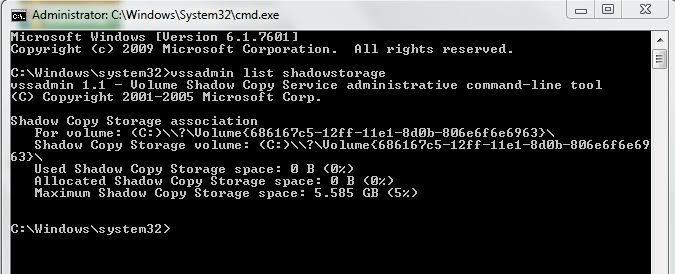New
#11
ah okay, well mines disables and i have 5Gb still allocated according to the command line, can i remove it and will that give me an additional 5gb on my drive or not? i disabled restore through the GUI and gained around 8gb back already iirc
cheers
Ben


 Quote
Quote