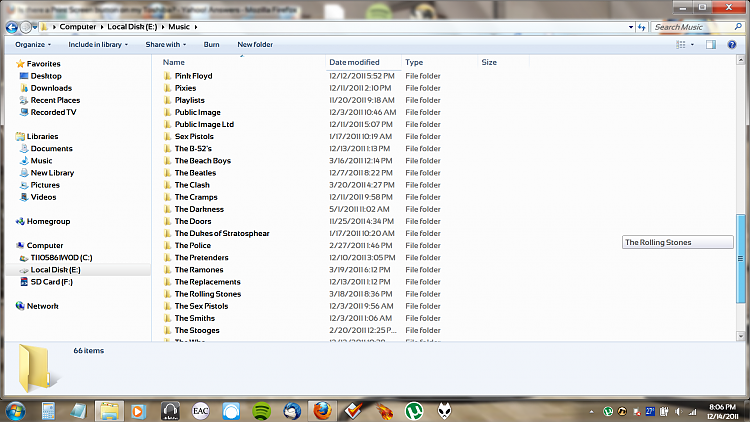New
#1
Disable horizontal scroll bar (see screenshot)
Can't really put it into words so I'll just provide a screenshot. When I'm in Explorer scrolling with the vertical scrollbar, a pop up horizontal bar comes into view with the name of the file that's located to the left. It only occurs when using the cursor to move the scroll bar. Doesn't appear when using the scroll wheel. Really serves no purpose and is more of a distraction and minor irritant as I'm looking at the files on the left side to begin with. It's something that seemed to pop outta nowhere. Was it something I downloaded? Maybe. Don't know. Couldn't tell you honestly but I'd sure like to disable it. If not, no big deal. I can live with it but not if I don't have to. Thanks.
I had to pencil in the actual object in question as I can't snip a screen shot and scroll at the same time.
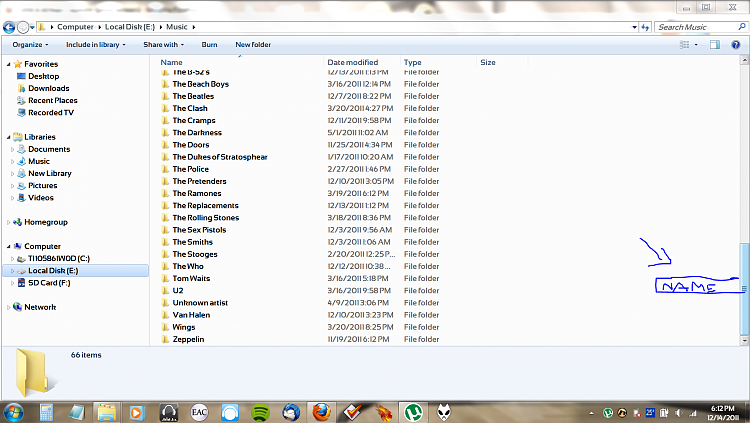


 Quote
Quote