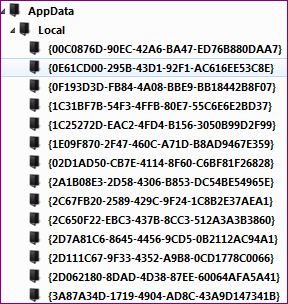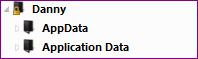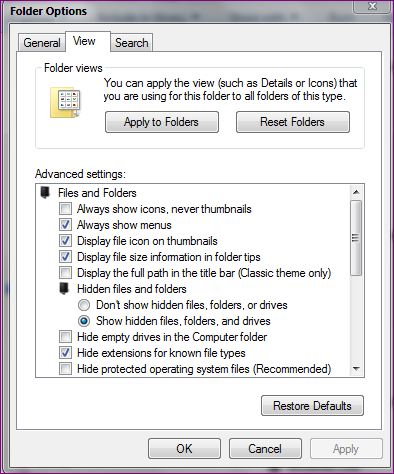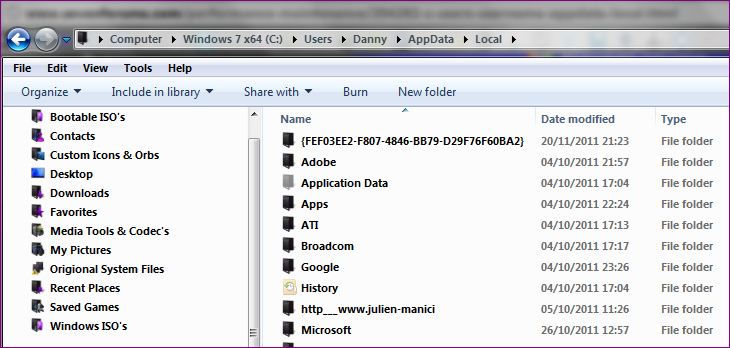New
#1
C:\users\username\AppData\Local
I have a problem.
C:\users\username\AppData\Local
Under Local, I am expecting to see Application Data, instead I see some folders in strings.
They are all empty.
History :
Just yesterday, I did a restore to factory settings becuase I was unable to login on newly created user accounts.
see reference link :
User Profile Service Failed the Login User profile cannot be loaded
And now, while everything appears to be back to normal, I am facing this issue.
Need advice to ...
1. What are those empty folders ?
2. Are they safe to delete? I have a feeling they will reappear after deleted.
3. How do I get my Application Data folder back under Local ?
4. Are the 2 co-related ?
screenshot ....
Thank you.
t-4-2



 Quote
Quote