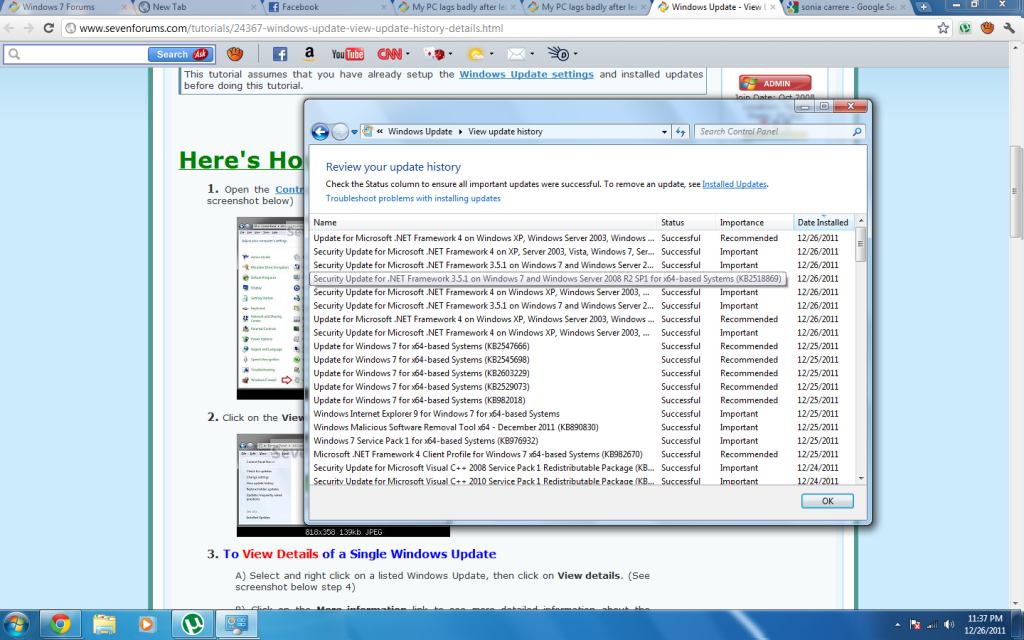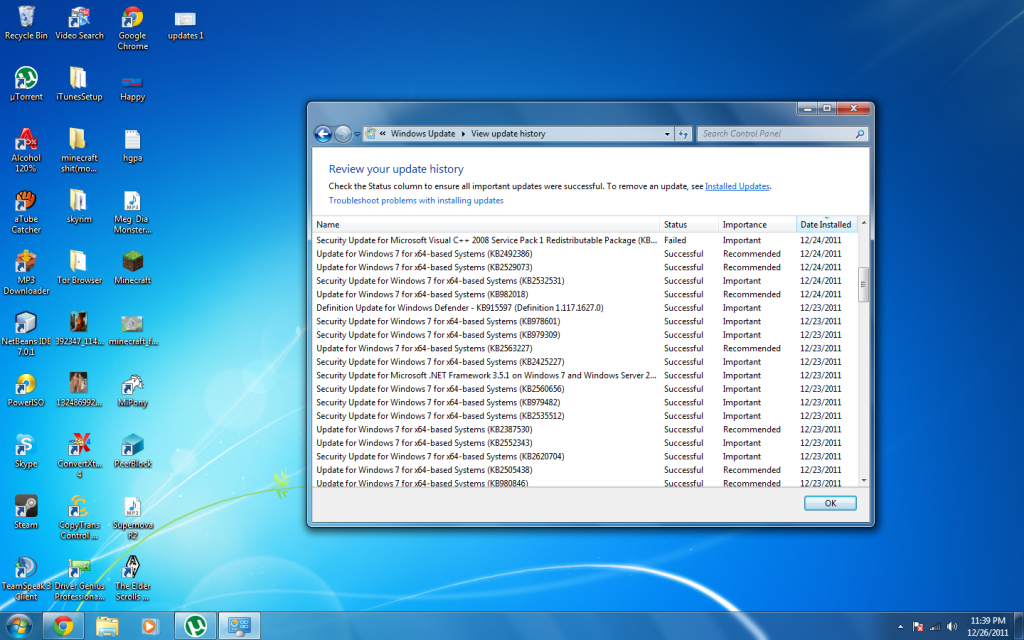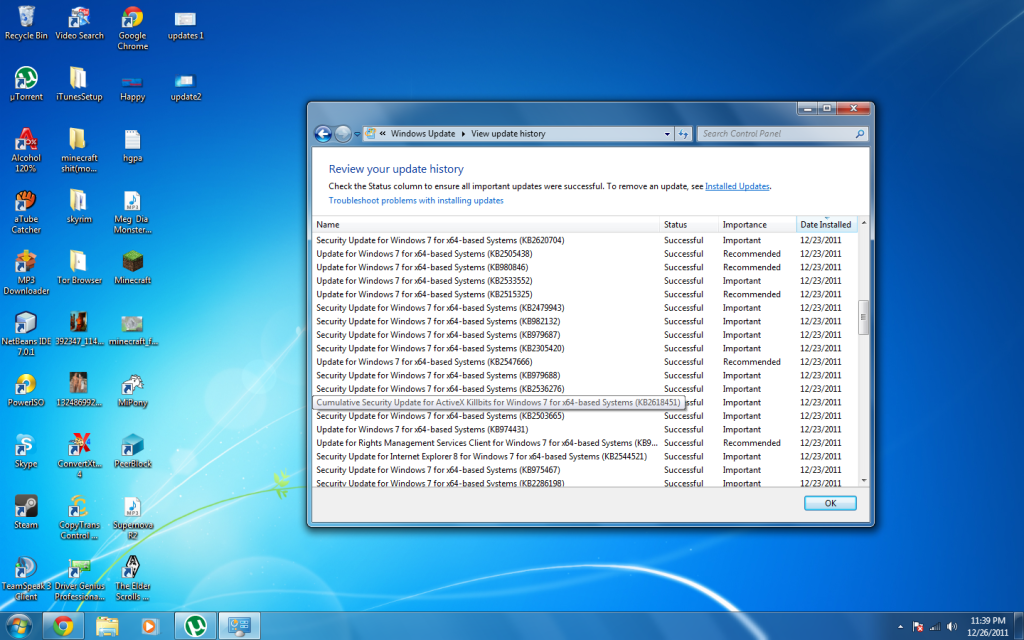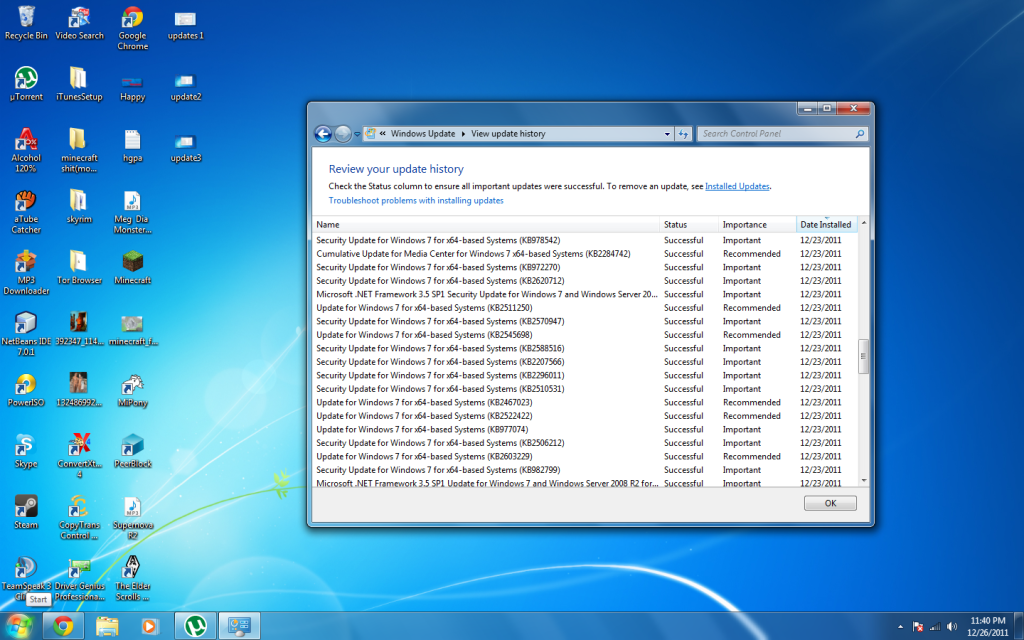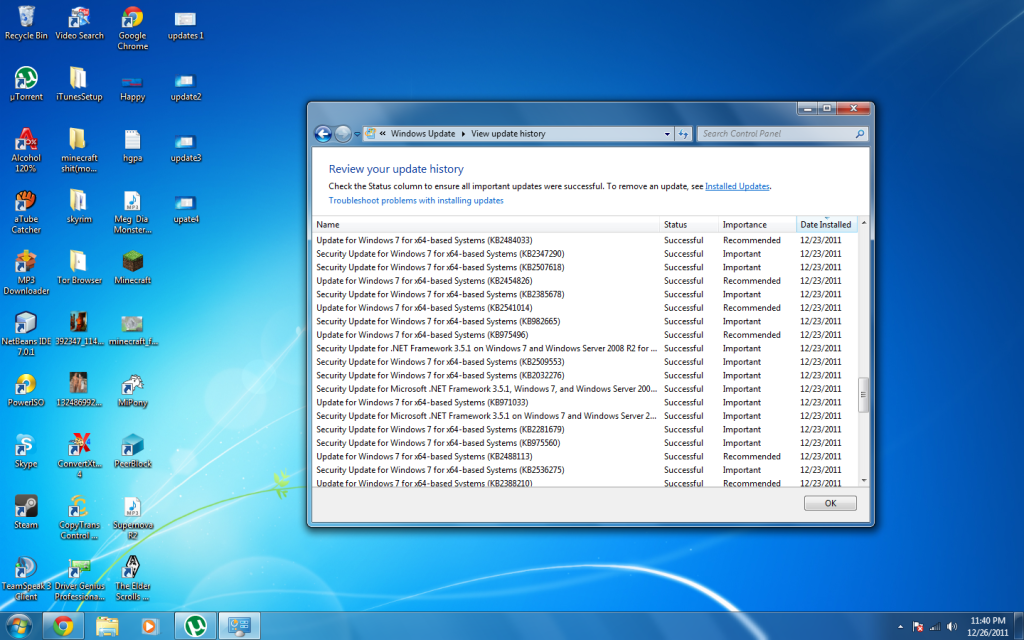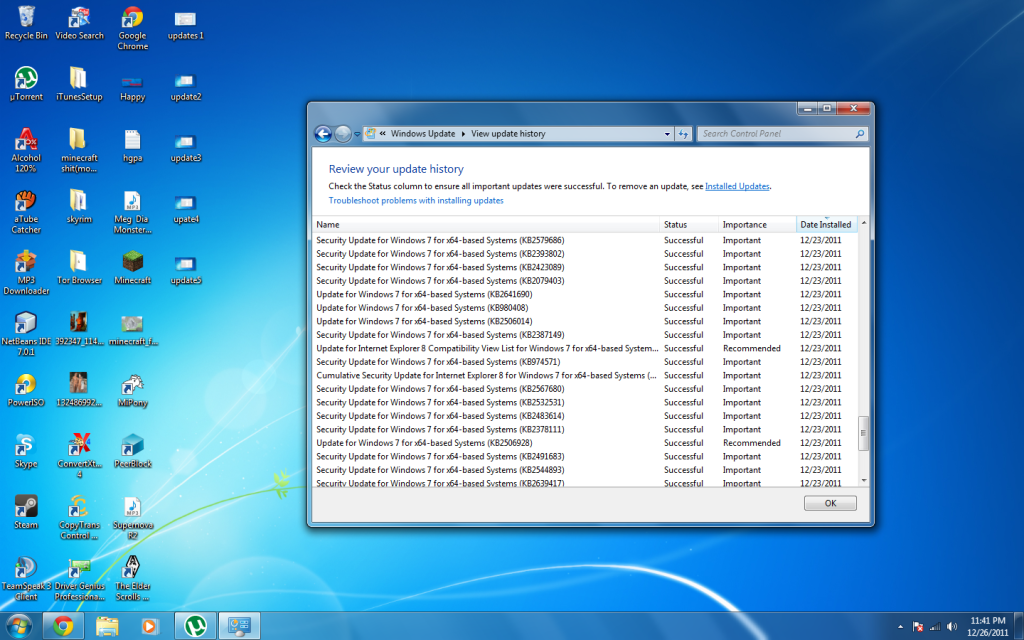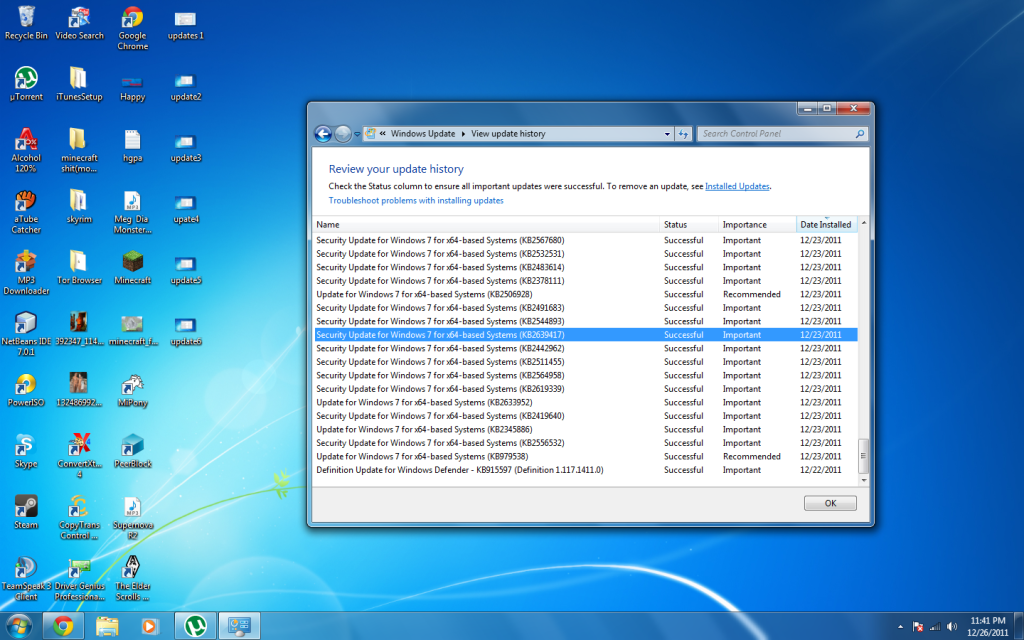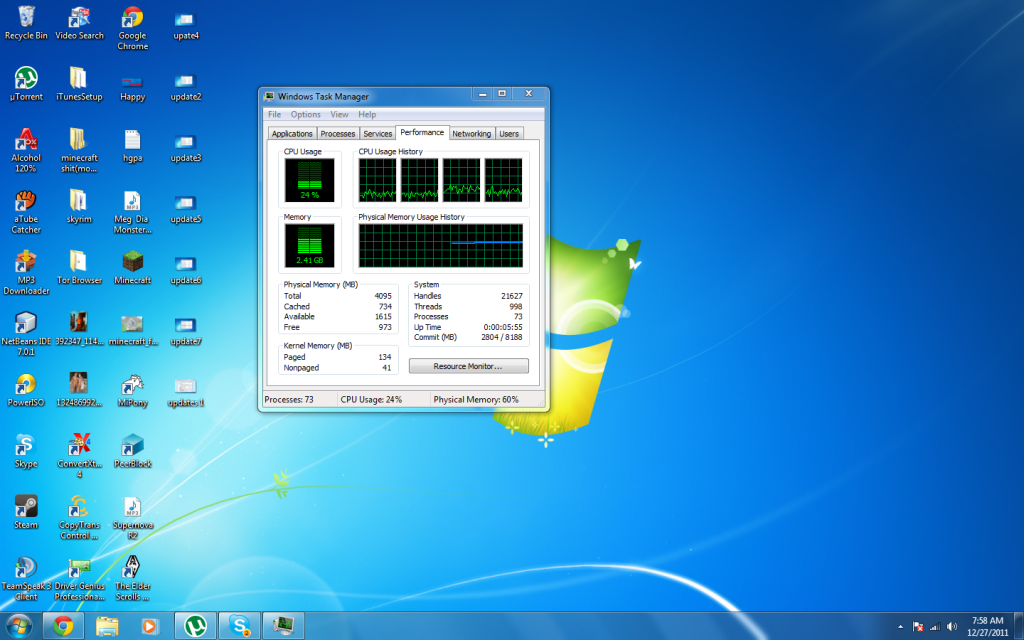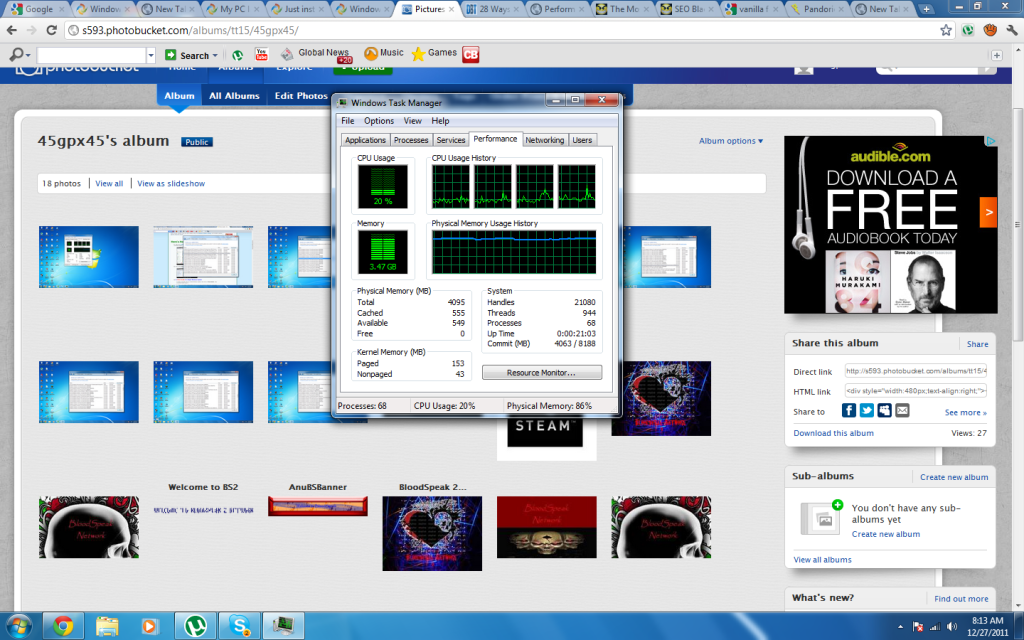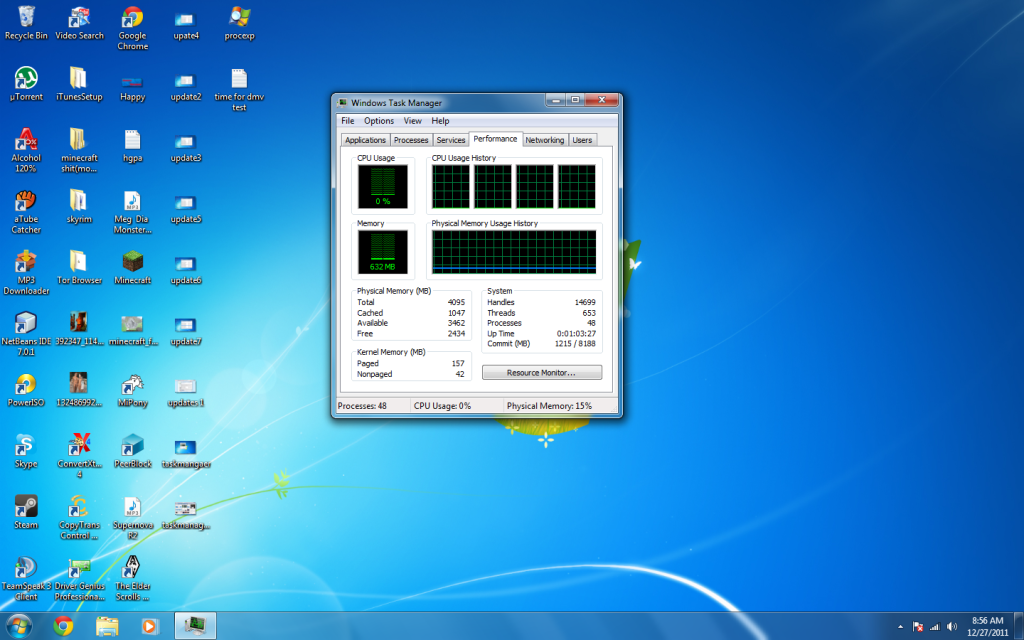New
#1
My PC lags badly after leaving alone running for a While? Help!!!
Hello SevenForums, I need your help. I am running Windows 7 Ultimate 64bit on my PC
Its a Dell Inspiron
Core2Quad core
4G RAM
AMDRadeon HD (I don't which one exactly)
Though I rebooted my System a few days ago and it all was fine. Now if I have it running and i leave it for a few minutes (15-30min to an hour) when I come back and move and mouse everything in the computer gets super slow, its absolutely ridiculous!!! I get to the point were I shut my PC off and turn back on so that it stops that. This happens every time I leave the PC. If im working on it actively its fine but when i leave and come back its just terrible the computer is super slow and takes forever to open and close anything, the mouse also freezes and moves(major lagging!!!). Pleasehelp me !!!!!! How can i fix this problem????


 Quote
Quote