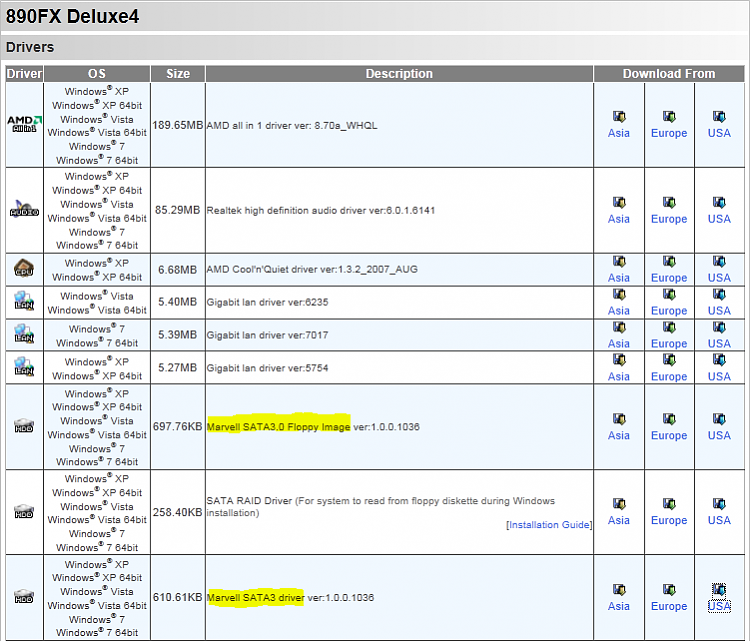New
#11
Yes that is strange. It is here labeled AHCI:
Try enabling AHCI first by the tutorial: AHCI : Enable in Windows 7 / Vista and then download the correct driver from the motherboard's manufacturer after restarting.
I had to install USB 3.0 and AHCI seperately...
Here are my SATA drivers for my Rampage III Formula board:


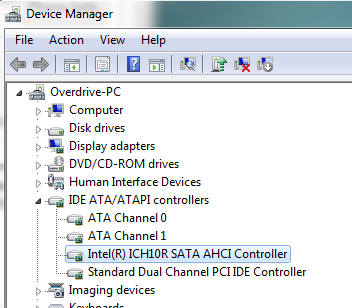

 Quote
Quote