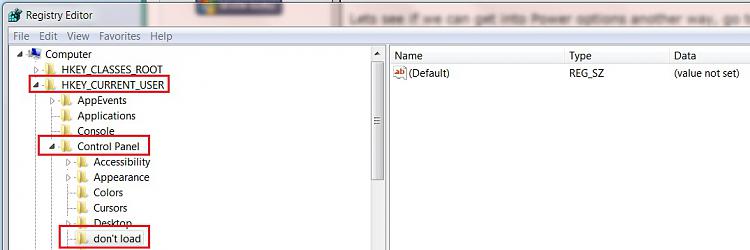New
#1
Unable to change Power settings
Hi, I have been having some issues changing the power settings on my Dell desktop running Windows 7 Ultimate. When i go into Control Panel and then into Power settings all i get is a little red circle with a x in it. Any ideas?
Untitled | Flickr - Photo Sharing!


 Quote
Quote