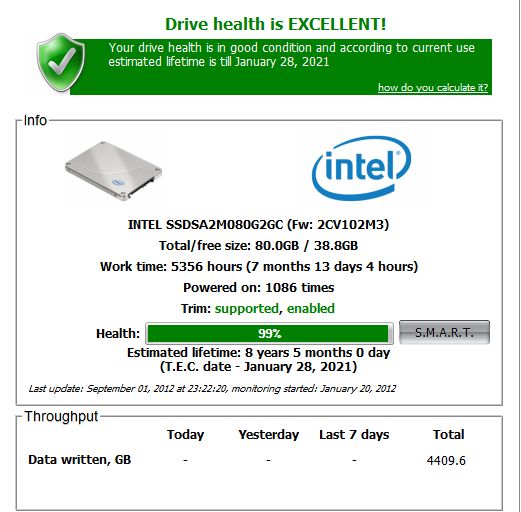New
#1
Did you move your Firefox cache into RAM/off your SSD?
I recently moved my FF cache to memory using the instructions here:
SSD owners: Set Firefox to memory cache instead of disk
I did this in light of minimizing writes to the SSD in order to prolong its life. However, I'm not really convinced as to whether or not it really has an impact on the life of the drive. I believe this optimization was done several versions of Firefox ago and I'm not sure it's still relevant, considering I was reading up on a Mozilla dev/support site from a while back and they stated they were going to implement better caching into memory in future builds so that users didn't have to make this manual change to benefit from it.
My question is, have any of you moved your cache off SSD? If so, is it to RAM or another drive? I considered just moving it to another drive but am trying the move to RAM currently. I have noticed a bit of a slowdown after doing so in rendering pages (which was also mentioned might happen if you do this) but can't tell if it's just in my head or not.


 Quote
Quote