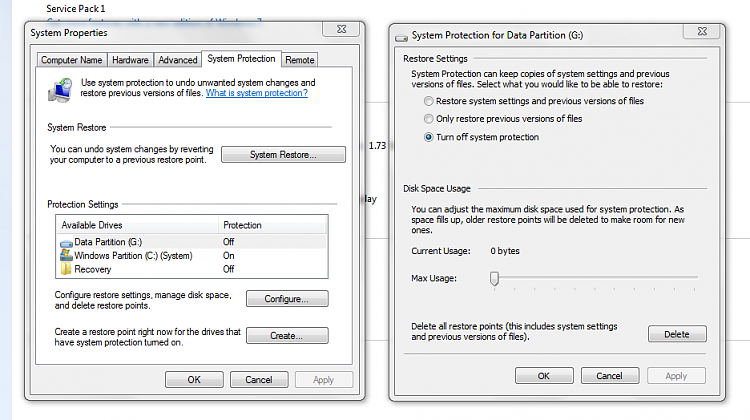New
#1
Windows 7 folder is huge
Hey
So I checked today why i have so little space on my drive and it turns out my windows folder is almost 16 GB. Is that normal? How can I shrink it.
I tried already Advance Clean-up but nothing has changed. Any suggestions?
Thanks


 Quote
Quote