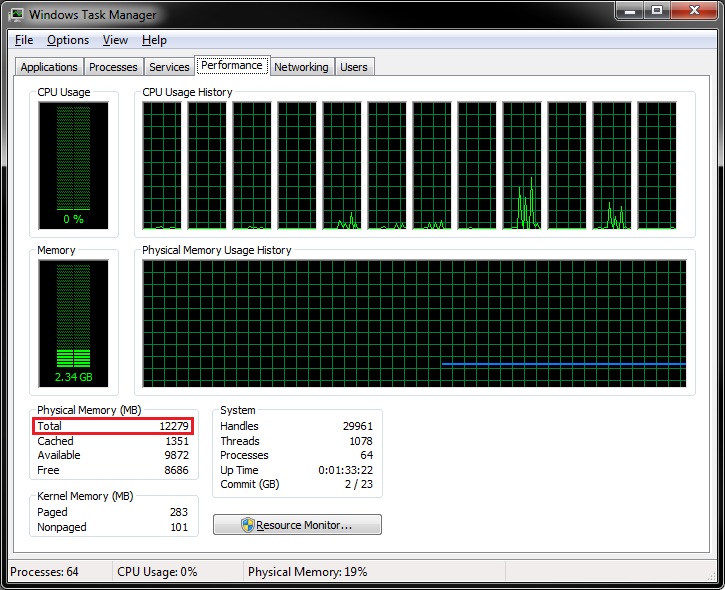New
#1
Blank Boot Tab in Msconfigsys
I am trying to determine if Windows 7 is seeing all of the memory in my computer (16GB). The control panel > system page shows:
Notice, there's no mention of the amount available. Is it safe to assume that this means all of the memory is available to Windows 7?
On a related matter, the boot tab of my msconfigsys page is shown below:
The page is blank, the mouse has no effect anywhere on that tab, as does the keyboard. All other tabs behave normally. What does this mean? How do I fix it?
Thank You
Last edited by edchau3; 07 Apr 2012 at 06:09.

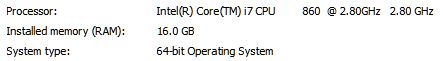
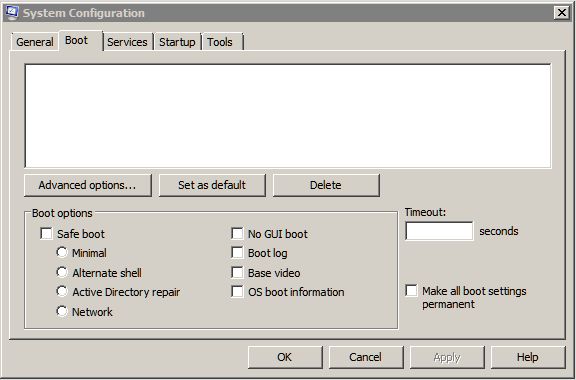

 Quote
Quote