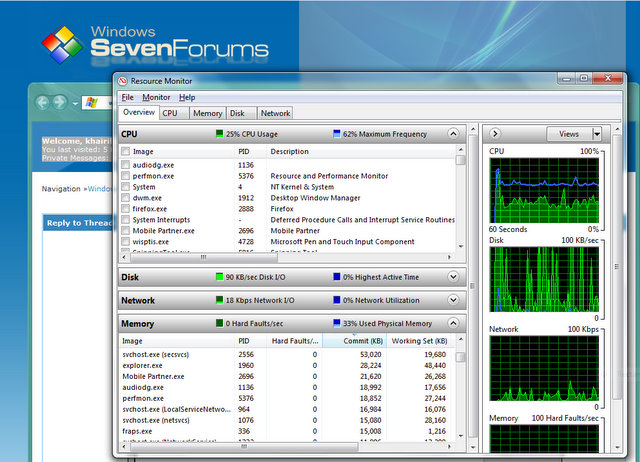New
#1
Need to know what is eating my ram..
Have 8gb of ram in the system. I'm running no programs, and 3.5gb of it is in use. Now, if that is being used to improve the speed, cool with me.. if not, then I want to know what is eating it.. I downloaded process explorer, and cannot find anything listed to account for the ram usage. I could probably reboot the machine and watch the number drop, but I am interested in knowing where it went.. Any advice welcome!!


 Quote
Quote