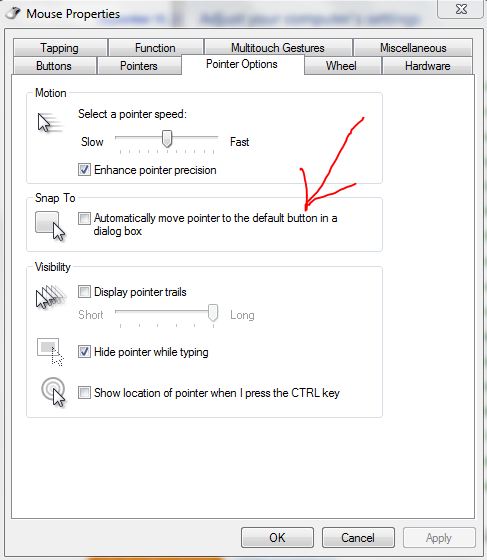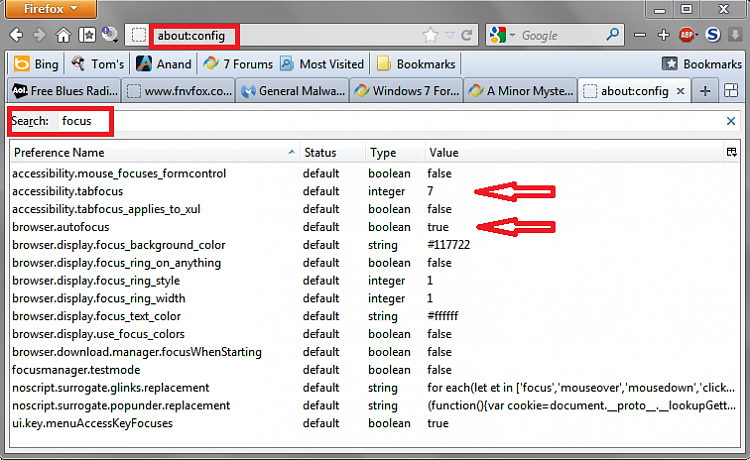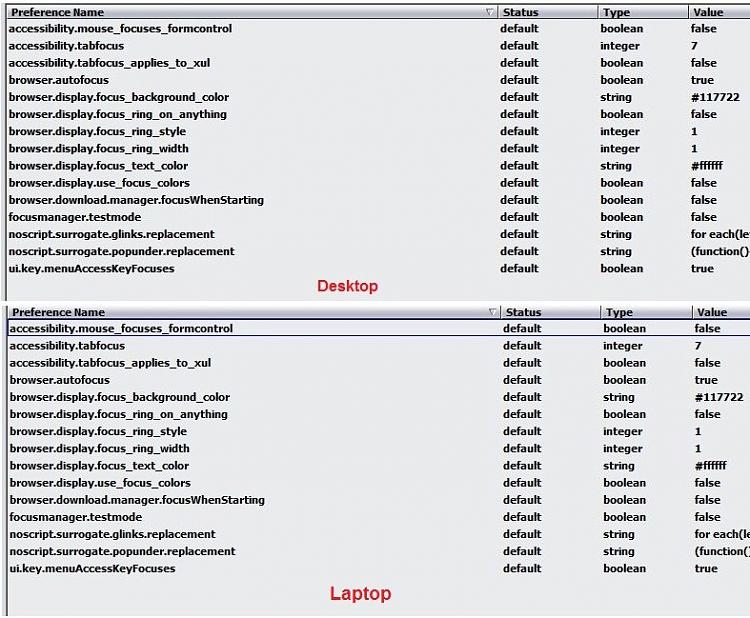New
#1
A Minor Mystery
Hi Folks,
When I switch ON my computer, I give it ample time to fully load before doing anything.
On my laptop, if I open FF13, home page iGoogle, I can type in the 'Search' box.
On my Desktop pc, same settings, I have to click the 'Search' box before I can type text in it.


 Quote
Quote