New
#1
High CPU Usage After Windows Clean Reinstall
Hi there,
I'm having a problem with my CPU after I did a clean installation of Windows. Any time I put my CPU under any stress, major or not, my CPU runs at 100% and makes my whole computer slow. It can be little things such as launching a program, navigating though my files on my computer, taking a screenshot or opening and running Chrome. It can also be major things such as running games, such as Terraria which I could run at 60 fps all the time before my install, but now can only run at 2 or 3 because my CPU is at 100%. I know there are not processes that are running extremely high, trust me I've checked, and also when my computer is idle it goes down to 20-ish% or rarely down to 2%
I was running Windows Ultimate 32 bit previously and decided to upgrade to Windows Ultimate 64 bit so I can run my 64 bit only Adobe programs. I bought a 2TB external hard drive to put my files on and an extra 2GB stick of RAM.
I did a clean install of Windows and noticed that my CPU ran at 100% (I had not installed any drivers instead of my Graphics Card, Network Card, Sound Card and External Hard Driver). I though it might have been a dud install, so I reinstalled 64 bit a second time. This time I installed all my driver for every component in my computer, but again 100%.
Frustrated, I decided to go back to 32 bit, however it lagged so bad I couldn't even reach the login screen. I decided to give 64 bit one more chance. I installed all drivers and essential programs, but again like I've seen so much, 100%.
I decided to go to Windows 8 64 bit Pre Release. The first time I tried to install it, I tried keeping all my apps, settings and personal files, but my CPU ran at 100% so it took 6 hours and failed at the end. I tried once again, but it failed the same way. I then burned the ISO to a disc and did a clean install of it. Again, the same problem arose and my CPU runs at 100%.
I am now running Windows 8. Any assistance you can give me would be greatly appreciated. I've been fighting with my computer for a week now and have not been able to get any work done.
I've attached pictures of my computer settings below. If you need any more information, please ask for it.
Thanks in advance,
Spencer MacPherson


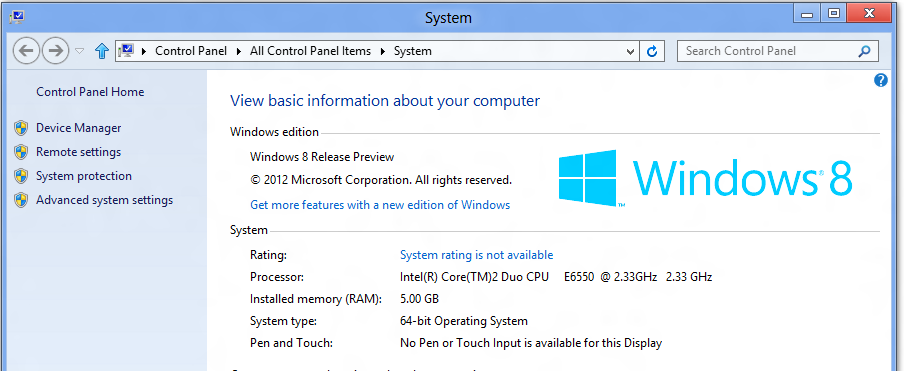
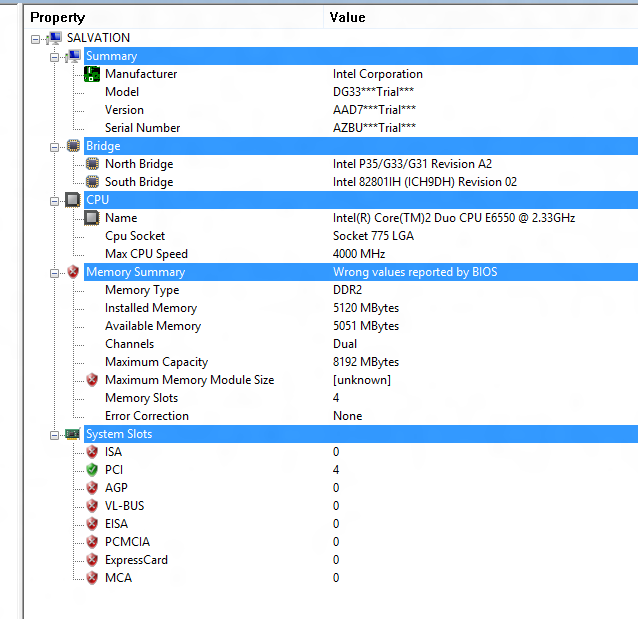


 Quote
Quote