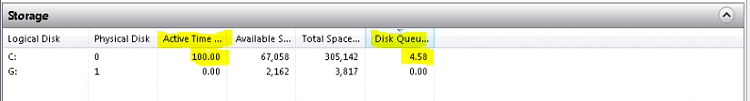New
#1
100% Disk Access / Slow Startup
I have been using my desktop for a while now, and I notice that even when the memory, CPU are active or inactive but not at a high usage level, a single task (such as right clicking on a tray icon) or opening a program will stall the hard drive, as disk access shoots up to 100% or near it.
I have posted a screenshot of my hard disk activity as monitored by the system utility 'Resource Monitor': All I did was open up windows live messenger, and then right click some system tray icons a couple of times, and then the resulting spikes happened.
Screenshot: https://i.imgur.com/hiYWM.png
When I first boot up my computer from a shutdown or sleep state, logging into an inactive account also hogs the disk access as everything slows down a lot for the first 30-60 seconds, as well.
OS Version: Microsoft Windows 7 Ultimate, Service Pack 1, 64 bit
Processor: Intel(R) Core(TM)2 Quad CPU Q8200 @ 2.33GHz, Intel64 Family 6 Model 23 Stepping 7
Processor Count: 4
RAM: 4094 Mb (667 MHz)
Graphics Card: ATI Radeon HD 4800 Series, 512 Mb
Hard Drives: C: Total - 305141 MB, Free - 67058 MB;
Motherboard: Gigabyte Technology Co., Ltd., G31M-ES2L
Antivirus: Avira Desktop, Updated and Enabled


 Quote
Quote