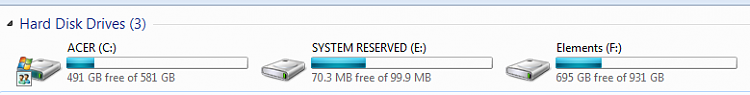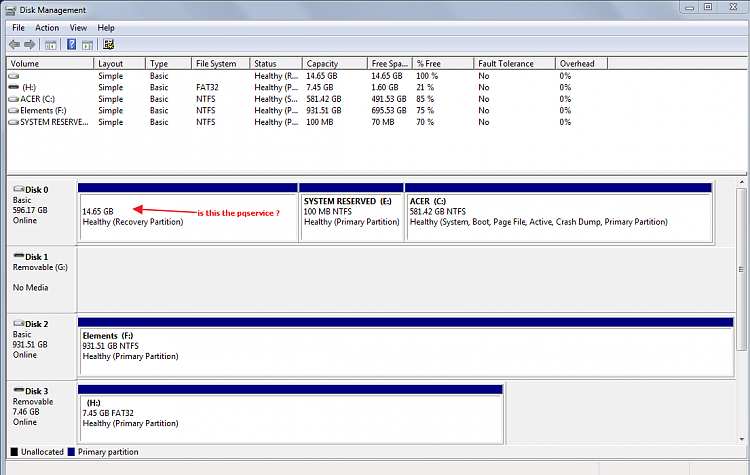New
#1
Pqservice ?
-
-
-
New #3
-
-
New #5
-
New #6
No it is not the same. System reserved is a 100MB (in your case) special partition which is part of the normal booting process. You leave it alone. It normally does not have a letter assigned to it. Did you assign one? If so then I suggest you remove the letter assignment.
PQService is the ACER factory restore partition and is visible in "Disk Management". Note that in Disk Management it may show as empty. Ignore this because it is not empty.
-
New #7
-
New #8
This is fine. Note Disk Management say the PQService has 100% free. This is definitely NOT the case. Look at your HDD using free Partition Wizard and you will get the accurate picture.
I would still remove the drive letter from System Reserved.
-
New #9
Related Discussions

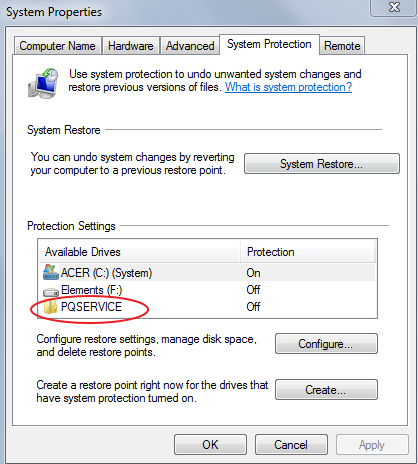

 Quote
Quote