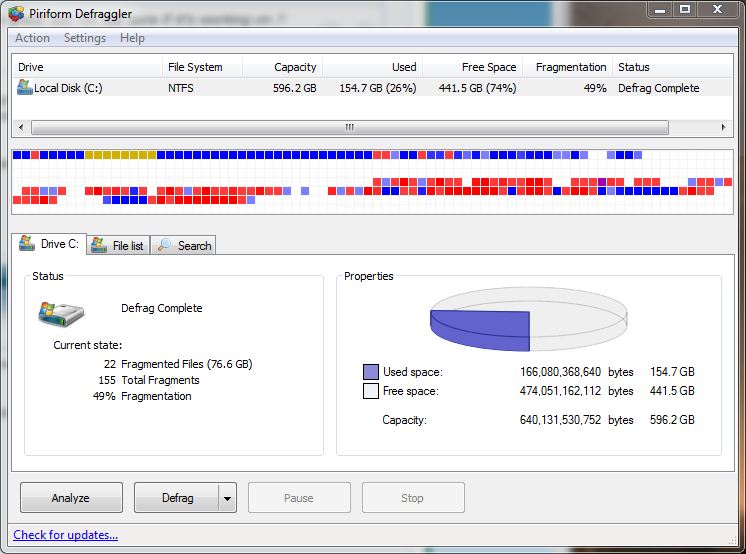New
#31
TuneUP just released a 2010 version, that is optimized for Win 7 and 64 bit. Great tool, plus a superb registry cleaner among other features. Been using it for years. You even have a couple of different choices on the type of defrag you wish.
Do NOT use TuneUP 2009 on a Win 7 environment. Per TuneUP, you could cause significant issues if you do.


 Quote
Quote