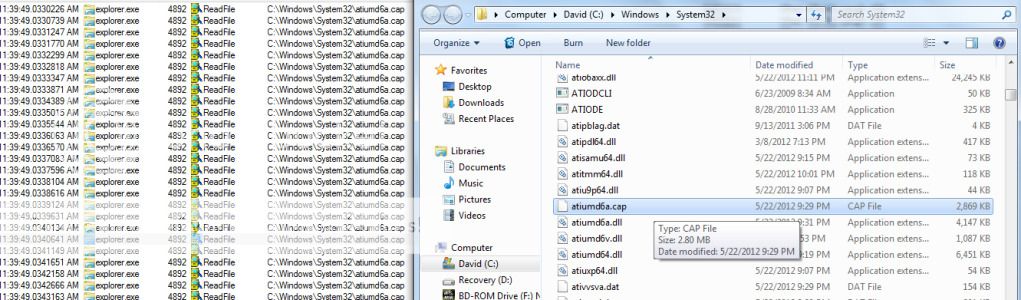New
#1
Explorer.exe taking up 20%+ cpu
computer specs
AMD A8-4500M APU with Radeon HS graphics
windows 7 64x 8gb of ram
I ive had this computer for about a week and already im running into this problem with explorer.exe. like the title says explorer is taking up most of my cpu.
when i use process monitor i says its reading a file called atiumd6a.cap and process monitor is riddled with it. so i was wonding if you guys could help me solve this problem.
Last edited by Chimera475; 27 Jul 2012 at 23:13. Reason: hijackthis not needed


 Quote
Quote