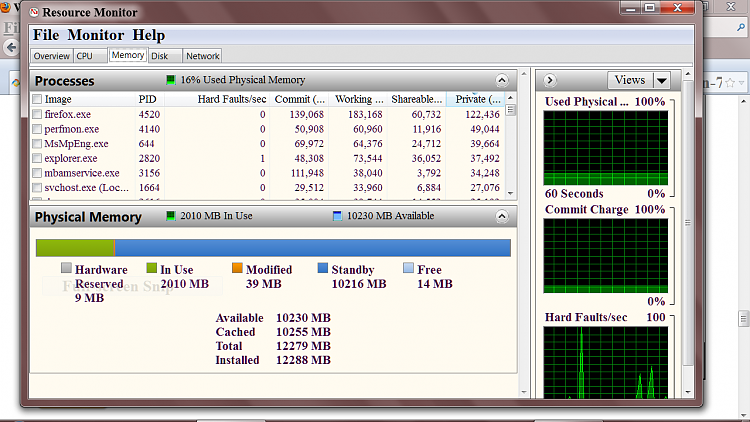New
#1
High memory usage from boot.
I have a dualcore 3.00ghz CPU and 4gigs of ram running Win7 64bit.
I run Norton antivirus 2011
Lately ive been getting warnings every now and then from Norton of high cpu usage from different programs. Chrome is one of the programs i get high CPU usage warnings of.
I did som checking, and found that my system is using 2gig of ram from right after boot. It also uses 1,5gig for buffering leaving me 0,5gig free. (Numbers from task manager)
AFAIK i have no programs to start on boot other than spotify. (And obv beforementioned Spotify).
FWIW i just ran CCleaner and defraggler on my system, but the problems was there before i ran this.
So: Am i in need of new comp/upgrade or is there something wrong/i can do?
If any further info is needed id be happy to provide.


 Quote
Quote