New
#1
Less RAM Usage
I'm using Win7 (x86) with P4 3.2 GHz and 512 RAM and i know it's recomended to be 1 GB of RAM but it works well on 512 too . I want to ask if it's possible to reduse the RAM Usage in some way because now it's 80-90% ?
I'm using Win7 (x86) with P4 3.2 GHz and 512 RAM and i know it's recomended to be 1 GB of RAM but it works well on 512 too . I want to ask if it's possible to reduse the RAM Usage in some way because now it's 80-90% ?
Hi psydex.......
just buy another 512mb stick of RAM for your machine, or better still buy 1gb, its cheap as chips now..
alternatively you could look to disable the unused services on W7, via the ''BLACK VIPER'' guide.
Recently i planned to buy 2 GB of RAM but i decided to delay it
Thanx anyway , i'll check Black Viper's Guide
I guess it is possible to run in 512MBs. Mine uses less than 400MBs, but I have not really installed a lot of programs yet.
Note: the snip was taken shortly after booting the system. That explains the high CPU usage history.
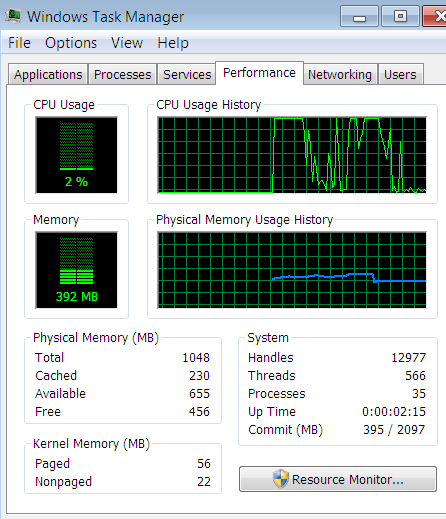
Last edited by whs; 13 Sep 2009 at 08:14. Reason: typo
Reminds me of my first XP computer.
Windows Media Player shares a bunch of material with connected devices and such. If you don't use WMP, then you can turn those services off.
Right Click Computer
Manage
Services
Double Click target service
Disable
.
I would avoid BlackViper's website like the plague. There's a reason he's known around the web as QuackViper. Hell, I've seen boards ban users for recommending his website. It's been shown throughout the last several versions of windows that disabling unused services does very little to reduce memory footprint, if anything at all.
Use CCleaner or whatever other program you prefer to watch your unneccessary start up applications. Aside from that, leave the OS alone, and look into adding some memory. On a system like that, the memory upgrade will be your best bang for the buck upgrade.