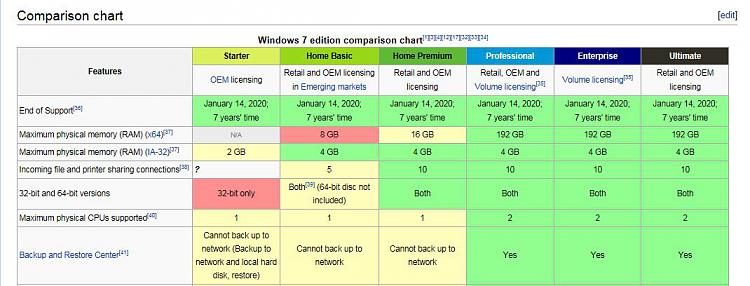New
#1
Processor being excessively utilised
I just installed windows 7 on a 'new' in the sense I just got it but its a refurbished PC from a working environment, anyway I activated Hyper Threading and I got 2 bars on the performance tab of task manager (2 graphs as before I activated Hyper Threading it was just 1 graph), but there's 2 Physical Cpu's in this computer, is only one being used and the other just sitting there or? I'm not sure due to the nature of this PC and it having 2 Intel Xeons, also I noticed if you turn the computer on and open something like chrome you get a CPU utilisation of about 80% then that jumps around and it hits 100% easily,
I've noticed if you close everything its fine... once you open anything, let it be notepad, chrome, anything and the Cpu instantly rises to 40% then continues bobbing around 60%
Cpu: Intel Xeon 2.8GHZ (X2)
Kind Regards,
Last edited by Pixelpro; 23 Aug 2012 at 17:31.


 Quote
Quote