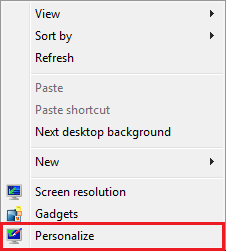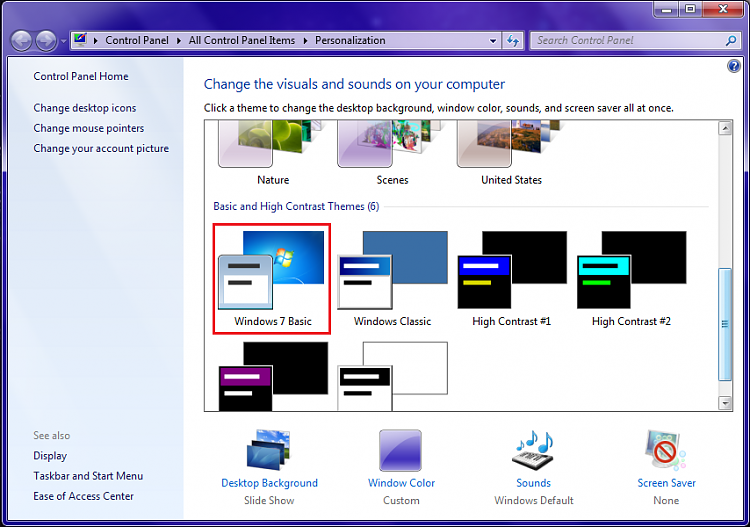New
#1
Windows has detected your performance...
So i recently updated and now this annoying message which i cleared up before i updated keeps appearing saying "Windows has detected your performance is slow try turning off aero" and all that giberish. Try as i might i cant seem to get it to stop. i Chose to hide icon and notifications from action center but it still appears. Is there anyway to stop this once and for all? Also i unchecked Windows troubleshooting in Maintenance messages in "Change action center settings".


 Quote
Quote