New
#11
Here is the snapshot of disk management:
That looks promising.
Now did you run CCleaner?
Did you run Cleanmgr.exe?
Don't go charging off yet. some work remains to be done.
Do NOT install programs anywhere except on C:
do not install programs, yet.
I need those answers and I need to show you what still needs to be done.
This pic was taken after using CCleaner and Cleanmgr.exe
Excellent.
Now you have:
a Documents folder,
a Pictures folder
a Music folder
a videos folder
Where are those folders presently located?
That is, for each one of those, I would like to know if the folder is on C or on D.
Computer > system c > users has all those folders, but I don't keep anything there (atleast when im saving things manually). I'm saving all my files to D: so i dont cramp up C:
Uli,
On you D drive, create following folders:
Documents
Pictures,
Music,
Videos
After creating the folders,
Move everything from
C:\users\Uli\Documents to D:\Documents
c:\users\Uli\Pictures to D:\Pictures
c:\users\uli\Music to D:\Music
C\users\uli\Videos to D:\Videos
You have LIBRARIES.
A LIBRARY is NOT a folder.
A Library simply holds pointers to where the "books" really are.
Your next step after all of the moving is to tell the LIBRARIES where the "books" are really located.
WIN + E this opened Windows Explorer
On the left hand side, do you see a "Navigation Pane"?
Here's what mine looks like:
You will notice, under Libraries, Documents, Music, Pictures, Videos
Our objective is to tell each of these libraries to look on the D drive
For example,
Right-click on Documents
Choose Properties
You will see something similar to:
With the "Include a Folder" button, you would add D:\Documents
After adding, then
Highlight the entry for D:\Documents
Click on the Set Save Location button.
You will notice that I've also removed the normal entries.
the removal is not necessary if you have emptied the contents.
Remember,husk, to click on the OK button.
Oh yes, substitute your actual User Name where I put Uli.
In case you are wondering the answer to a precious question was C:
Done. Thanks for your time..!
How much space should be left vacant on C: for windows to run optimally? (If I run out of space on D:)
I recommend that leave your C partition the size that it is.
You really should consider:
1. moving some of your files from D to an external drive. You will probably find that you are not accessing more than 10% with any kind of regularity
OR
2. Getting a bigger drive.
I have a much larger drive than I need, but that's what came with the laptop.
Here is a pic of my disk management:
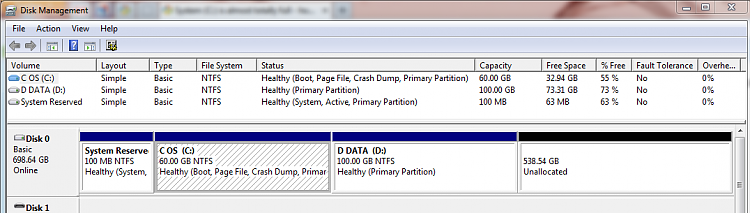
If I may jump back in. A fully updated w7 installation will be about 15-18GB, add to that all of your installed programs. As Karl stated the C:\ partition is fine, but a bigger drive should be in your future.