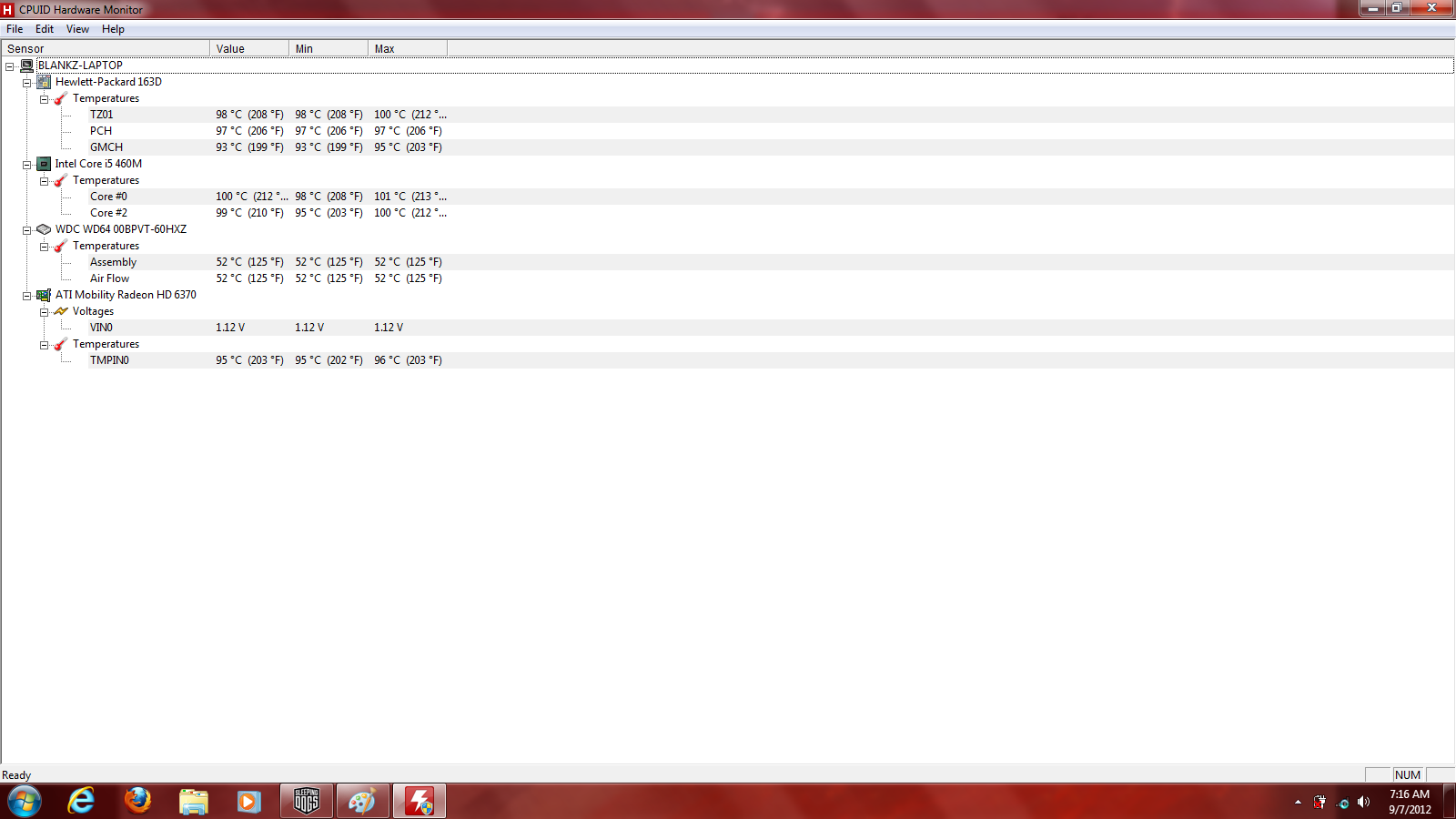New
#11
Something that's probably worth mentioning here is that HPs are known to heat up very fast, due to the poor ventilation they offer by design. They never did make any good gaming laptops, so I wouldn't expect one to perform to that extent either. Definitely wouldn't game for long periods on a HP notebook. Especially one one of those fancy multimedia series ones.
I would also recommend using a good laptop cooling pad as suggested previously. Does make a difference with the temps. NZXT and Cryo offer some coolers that work on AC Power.


 Quote
Quote