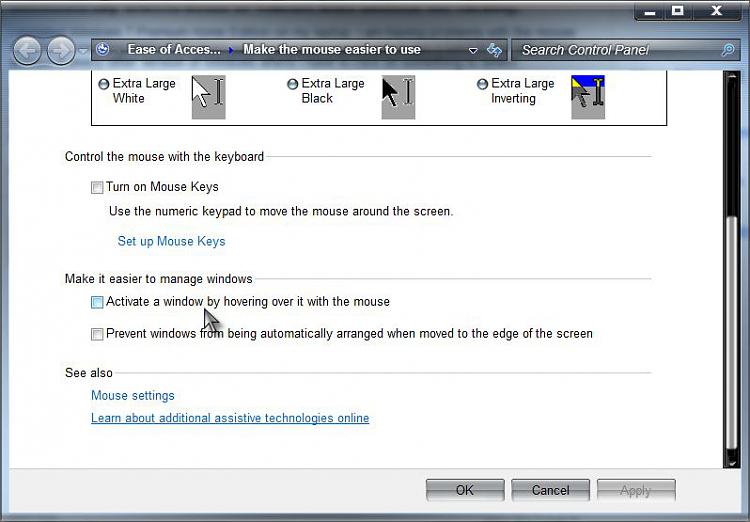New
#1
Opening tabs
This is difficult to explain, but here goes, Example if I open a site and then open something else I used to be able to point my mouse to the second item and click it and it would now be on the screen and stay there until I clicked it off or clicked something else,but now when I click the item is shows but it won`t stay on the screen
Same thing in the notification area if I put my mouse on an item and click it will show but when I go to touch the item it goes back to the notification area.This just started happing a day ago after Microsoft Tech Support fixed something on my computer so they must have made some changes.When I asked them to put everything back the way it was when there through, they must have missed this one thing.I hope someone knows what I`m talking about.


 Quote
Quote