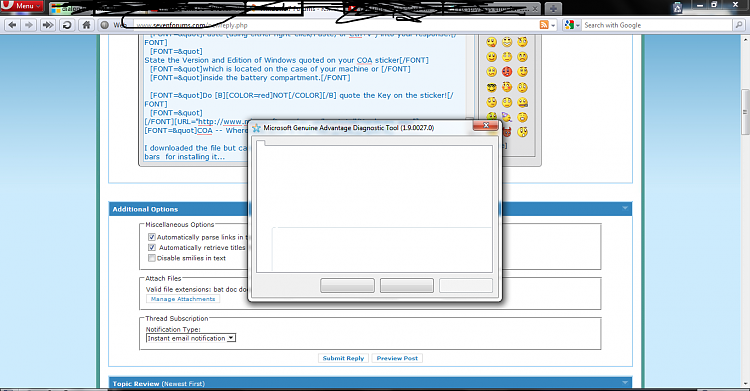New
#11
The System Restore feature can be run when booting live from the 7 dvd and entering the repair tools option where you will find the options for restoring a full system image or using the restore feature to roll things back.
The memory dump file is another asset since you encountered a BSOD that would need to be looked over as well. You will want to include that along with the sfcdetails.txt file after the 3rd run. You want the last file not all three for that. The memory dump file is found in "C:\Windows\mindump\".


 Quote
Quote