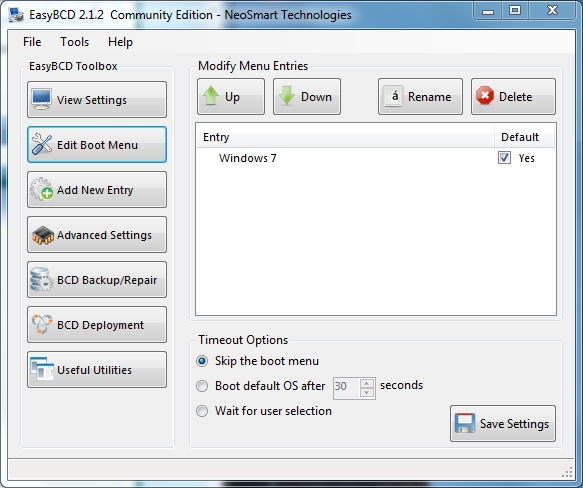New
#1
How to SKIP completely boot manager
Hello,
First of all excuse me if this does not belong in here.
I keep getting to show the boot manager even though I have deleted any other option, timed to 0 and skipped it with EasyBCD... It still shows for let's say 1sec and disappears. It's not SO bad but just wondering why it's still doing that if I remember there was a time when it used to go straight to showing Windows 7 loading logo.
Thanks in advance,
Koala11


 Quote
Quote