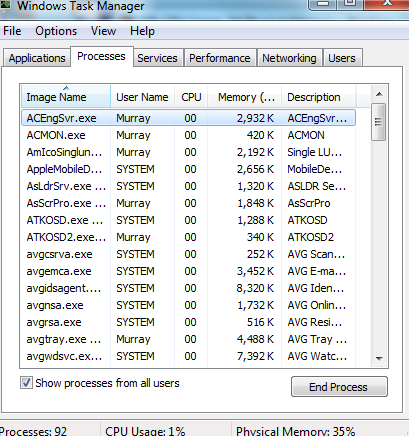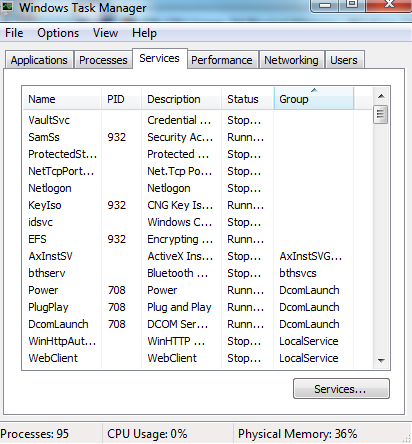New
#1
O% CPU Usage, 54 Physical Memory
Don't know much about computers, but...just started occasionally getting one short beep or two short beeps every once in a while. Read thru a few forums, and found some responses concerning memory. Checked my Task Manager (I'm on Windows 7 on an Acer laptop a few months old) and all the CPU usage was at 0, but the usage at the bottom was changing from 9% to maybe 45%. I checked off show processes from all users, but it didn't make a difference. Also, the physical memory reads anywhere from 35-45%. Aside from a small slowdown in things like typing on a website (or here), there are no significant problems. I ran a virus scan, and rebooted, to no avail. But if it's beeping, there must be something wrong. Is it time to consider repair shop? Any one with any ideas?


 Quote
Quote