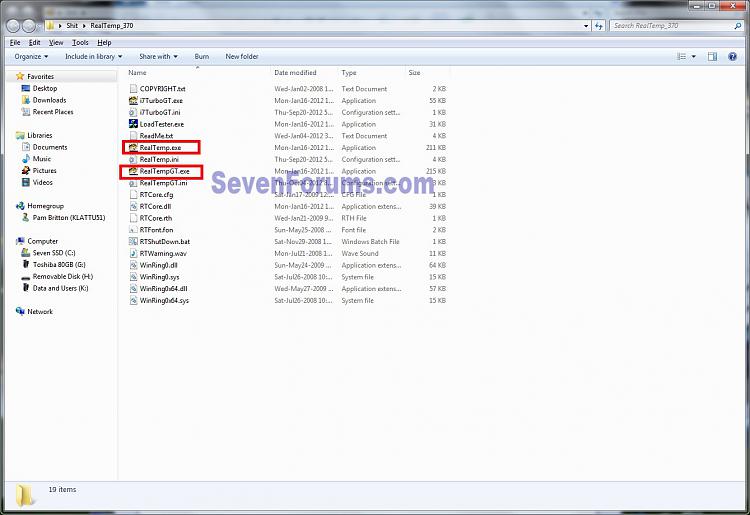New
#11
Are those CPU core temps while your laptop is at an idle?
RealTemp will give you more info, min/max and current CPU core temps.
Download and run it, when your system is at idle then run a stress test or demanding game, it will keep record of the lowest and highest temps as well as the current temp.
Then post a snip here.
Good plan, new graphics drivers can cause problems, best to search to see if anyone is having issues before you install them.
What did the SFC scan say when it finished the first one?
It will tell you it didn't find anything or it found something it couldn't fix which means you need to run it again.
Yes, stop your game or test and let the system idle.
Surfing or low CPU usage is ok, the temps should come down pretty quickly.
Task Manager doesn't show you any heat/CPU temp information, you need a program like RealTemp to see them.


 Quote
Quote
 ),
),