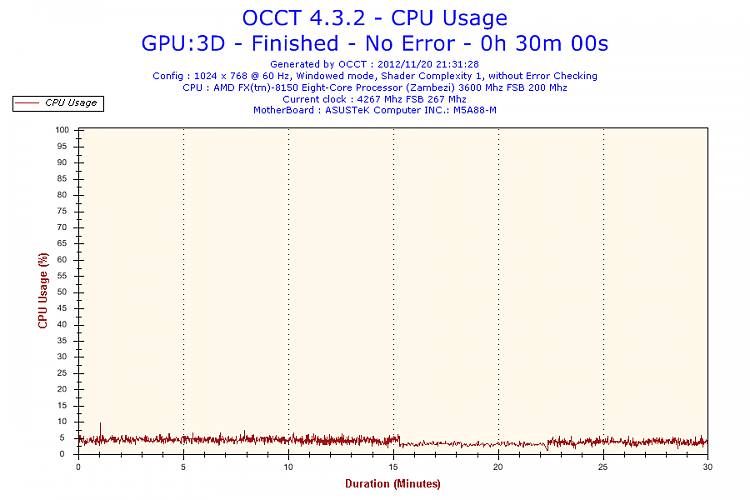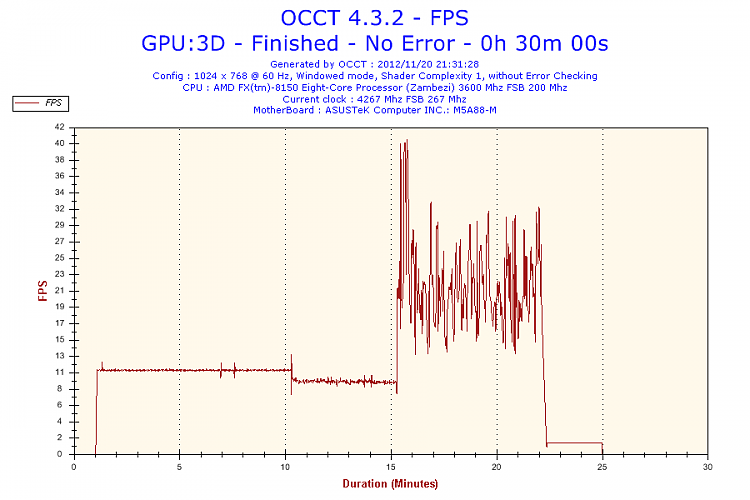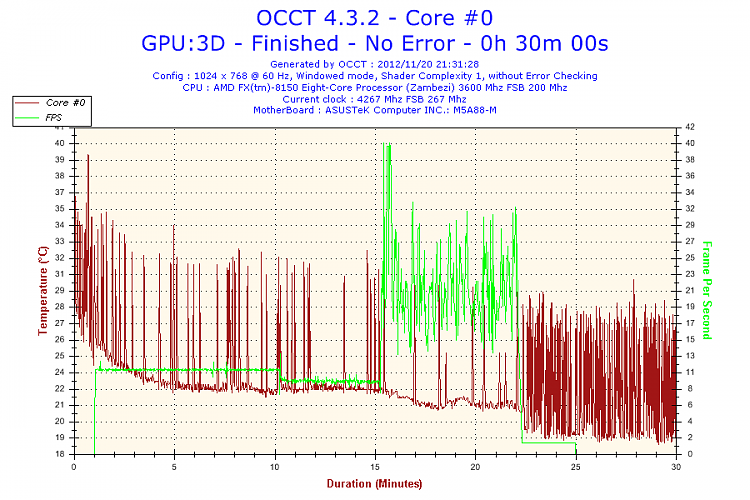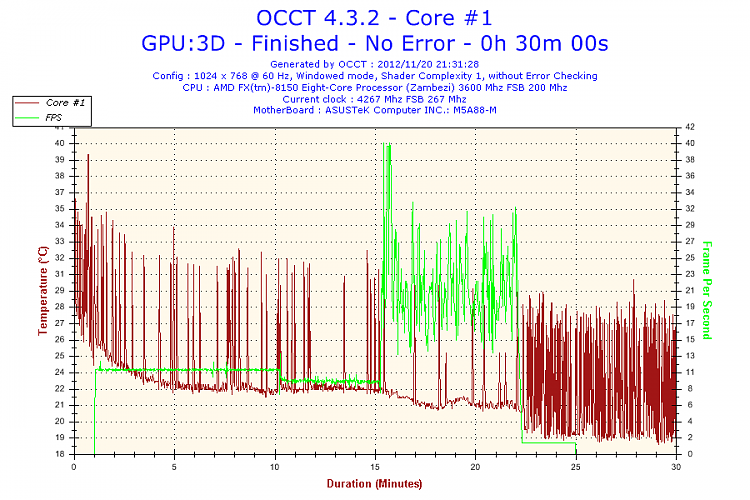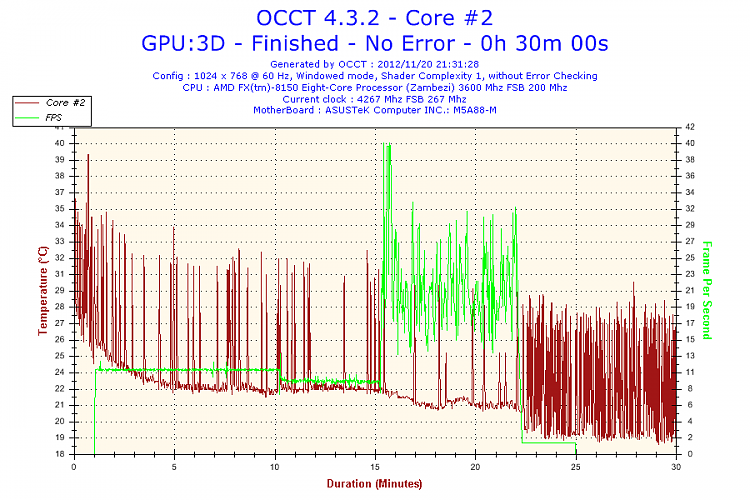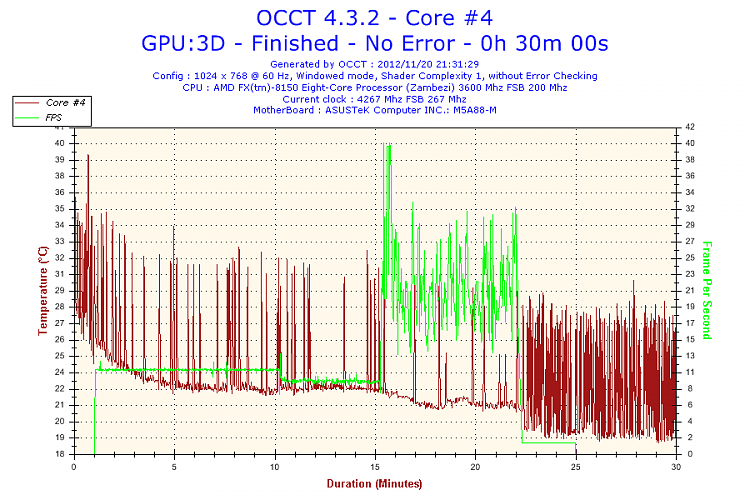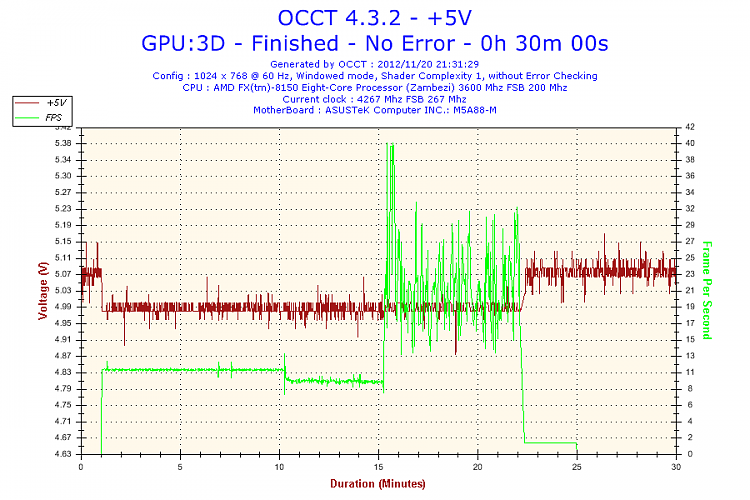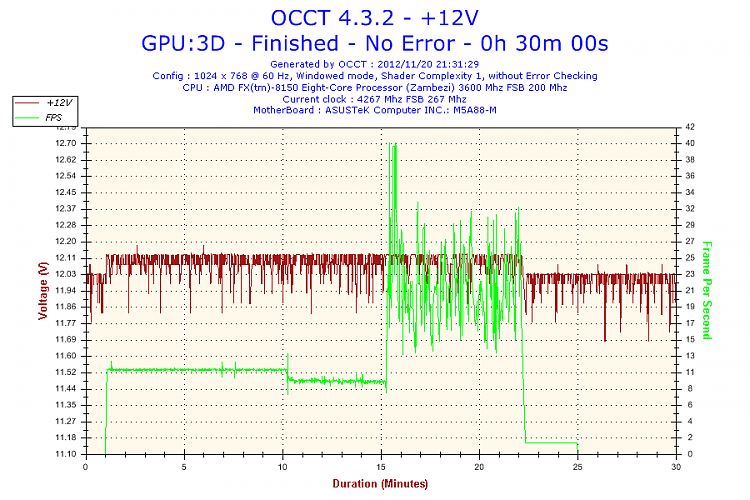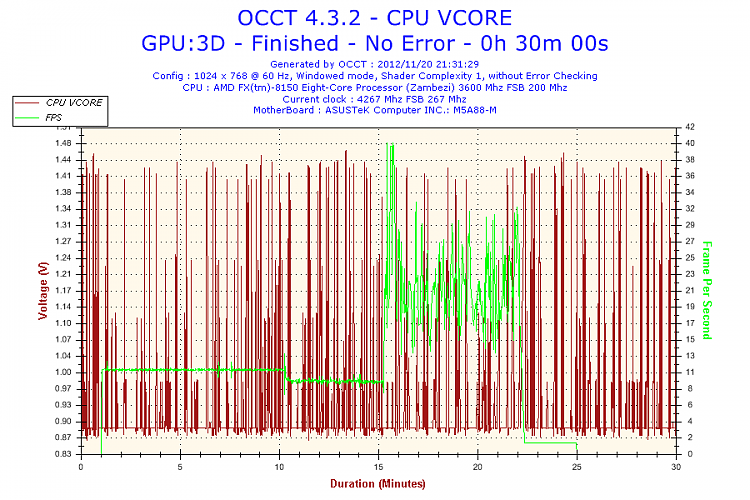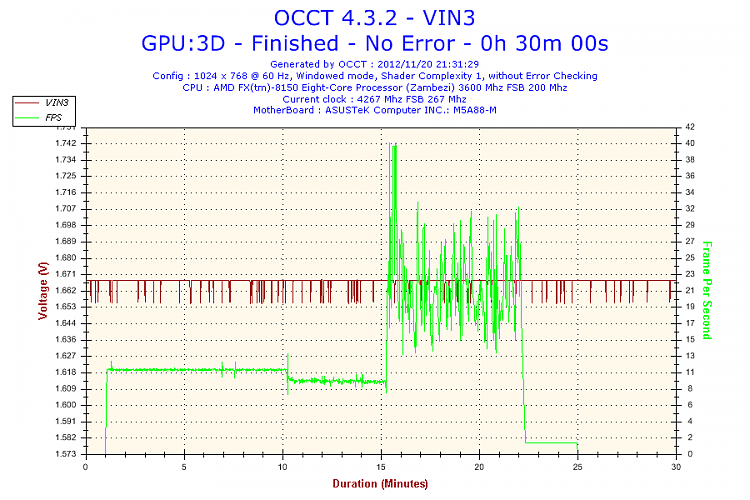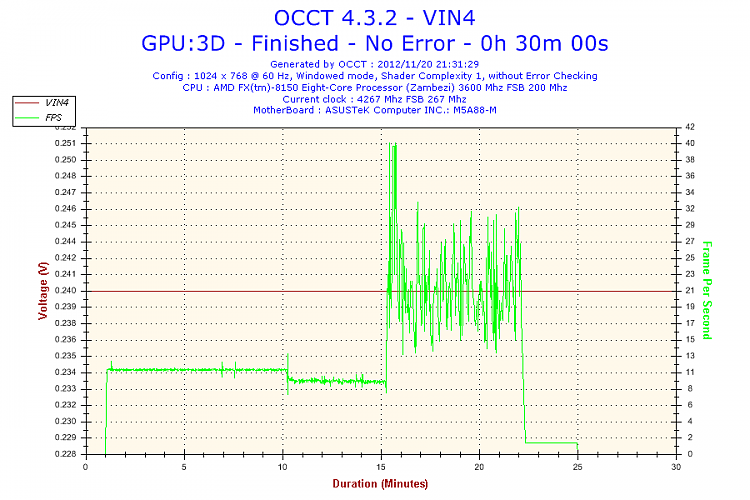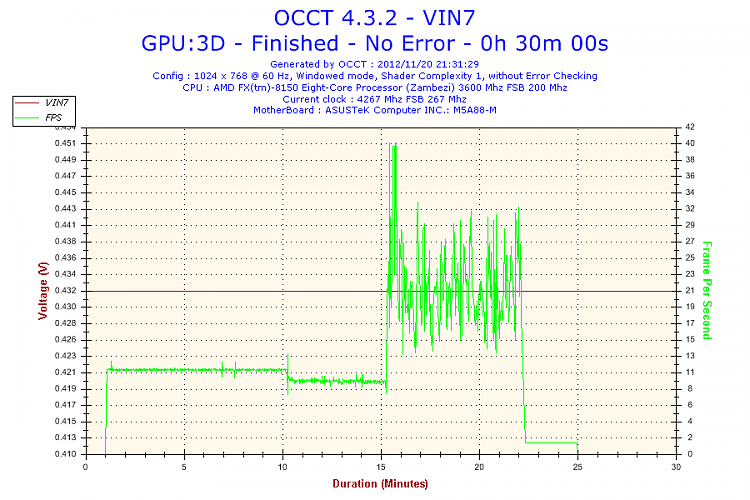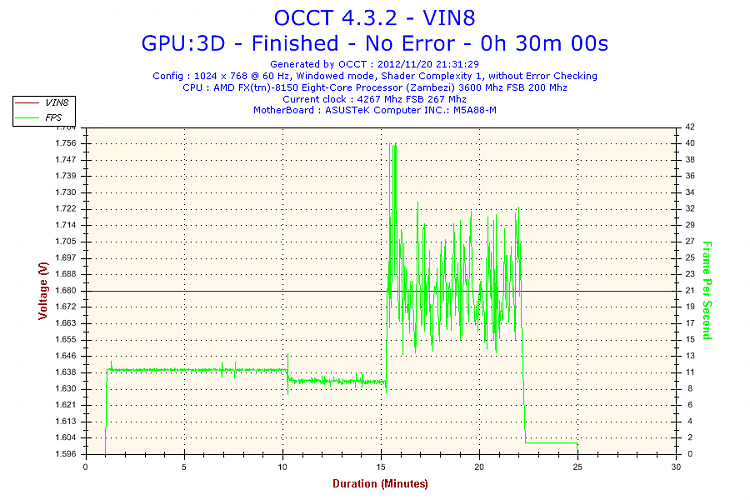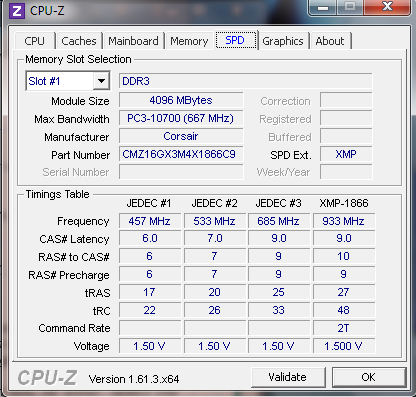New
#51
I don't baby my SSD no more than I would baby a hard drive. Mine is warranted 5 years no mater how much I use it. If your SSD is made correctly it will last. I still don't recommend using a Ram Drive at least until you get your problem solved. I could run us all in circles.


 Quote
Quote