New
#1
High CPU Usage (100%)
I've read thru some old threads on this but haven't solved my issue as yet. My netbook will bog down horribly. Rebooting clears things up - but only temporarily.
This is a Toshiba NB505 Netbook running Windows 7 Starter 32-bit.
Below are screen shots of task manager and msconfig.
Can anyone help?
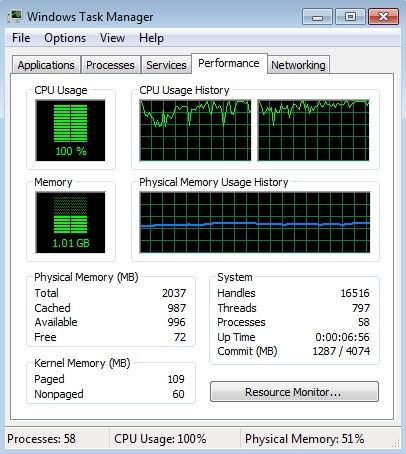

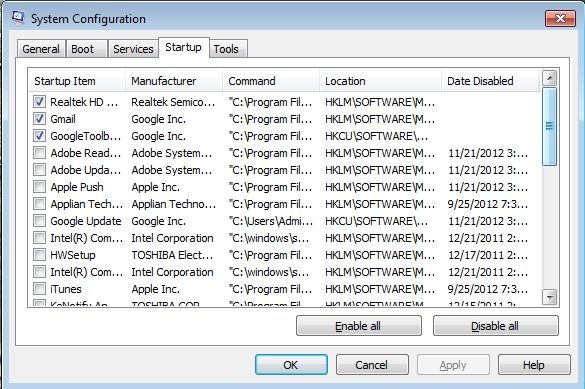
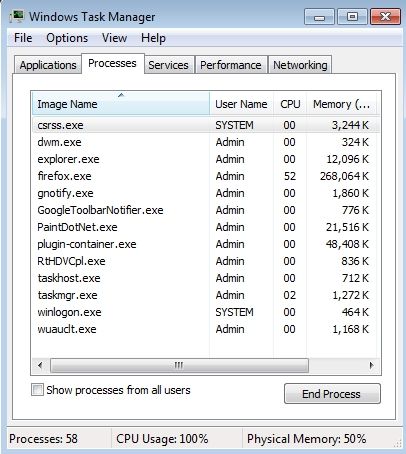

 Quote
Quote