New
#1
Computer slowing down, crashing more often lately
Am not too sure if the lsptop slowing down or it crashing more often lately is due to unnecessary software being installed on my laptop. Will appreciate any advice to which software I can uninstall based on my current listing, thanks so much!
Also, I can't install Microsoft Security Essentials due to a potential clash with other anti virus or malware programmes, so am not too sure if I should uninstall whatever anti virus or malware/spyware programme I have now and just run MSE. When I try to update CCCleaner as well, McAfee reflects the update as being a potential threat to the system as well, so should I still go ahead with the installation, thanks so much!

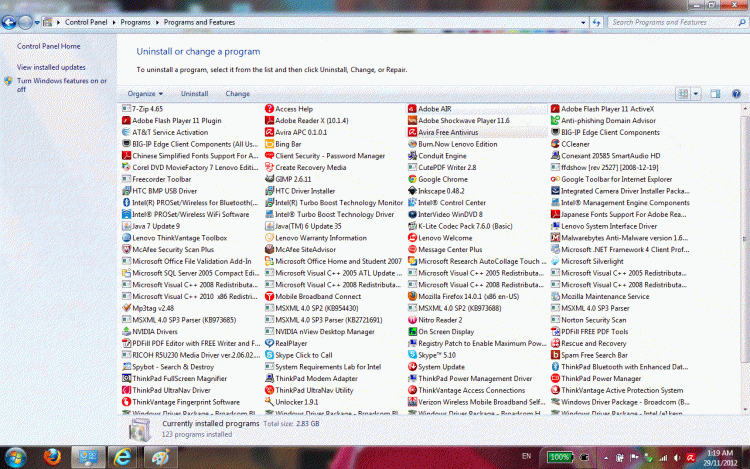
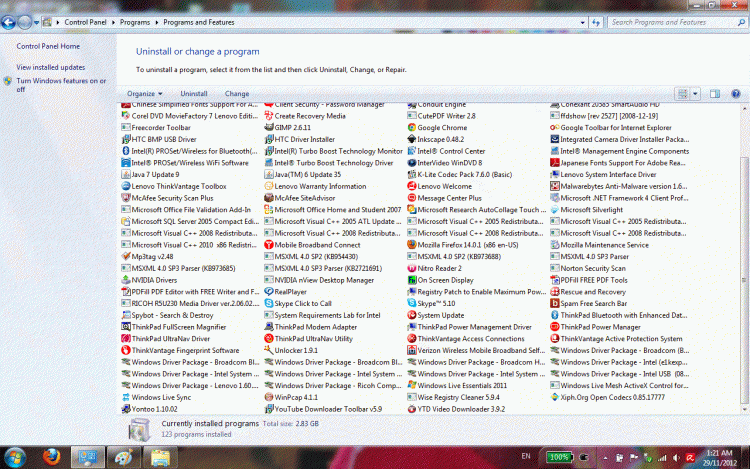

 Quote
Quote