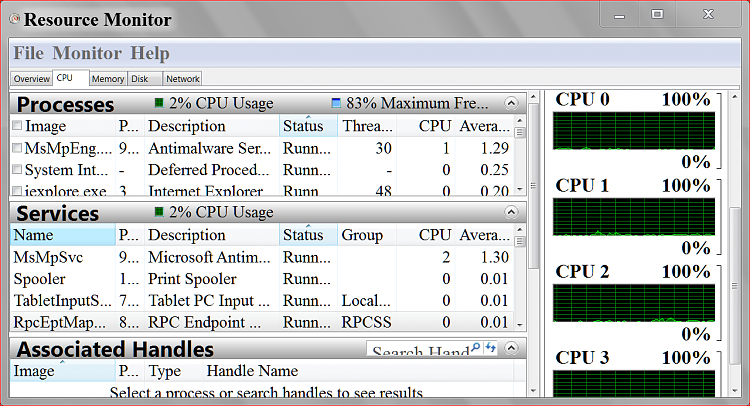New
#1
CPU Usage @ 100%
I have a strange problem in that my CPU usage is at a constant 100%, slowing the machine considerably.
I have run virus scans (Avast and Malwarebytes) and came up clean.
When I Ctrl+Alt+Del into task manager, CPU utilization goes down to normal. There are no processes utilizing CPU.
However, when I exit task manager, CPU usage goes back up to 100%. I am using a gadget called System Information to check.
I just spent the last few days doing a clean install of Windows and essential programs. It seemed to work for a day then suddenly the same problem occurred.
I have not made any changes to hardware and software except updates to programs. The system had been working fine for the last 2 years.
Any advice would be greatly appreciated.


 Quote
Quote