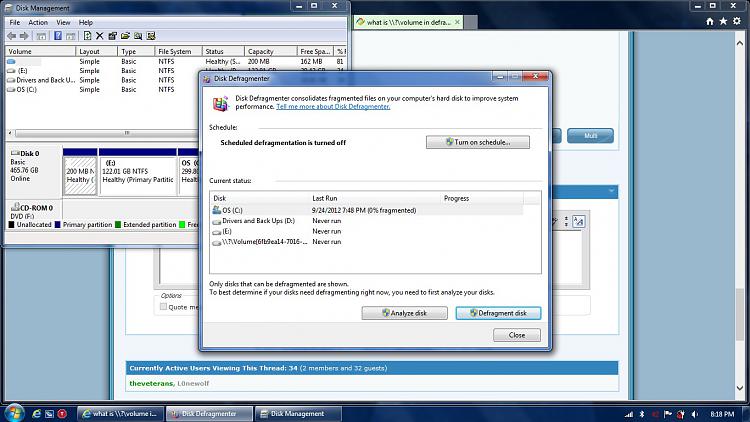New
#1
what is \\?\volume in defragment is it safe?
I have recently reformatted a lenovo laptop. I have done nothing except installing windows updates, anti virus and anti malware.
When I open the disk defragment I saw 2 drive C:\ and D:\ and a extra \\?\volume{} before I reformat the laptop it wasn't there it only appear after reformat. What is that and how do I make it such that it return to the former state like before I reformatted the laptop.
I am not saying that I want the laptop to be return to the former state just the \\?\volume{}.


 Quote
Quote