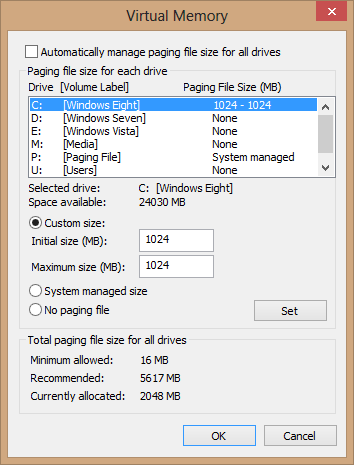New
#1
12+ gig page file: What to do?
I know this has been debated a few times but…
I just upgraded my i7-950 system from 6 to 12gig of RAM with some Corsair Dominator GT modules (3 x 4gig) and all is swell and good.
However, I was… "reminded" by my hard drive space that the page file also increased with the additional RAM.
So, my question… with 12gig of memory, should I decrease the page file from 12 to 6gig?
I normally let Windows manage the page file, but with a 12 page file now, I’m thinking that’s too much and want to rein it in.
BTW I have the page file on my OS drive (256gig SSD drive), but I have plenty of space left. I’ve also got a 120gig SSD drive in the system that I use as my photo processing drive. Should I move the page file there?
Thoughts???
Thanks.


 Quote
Quote