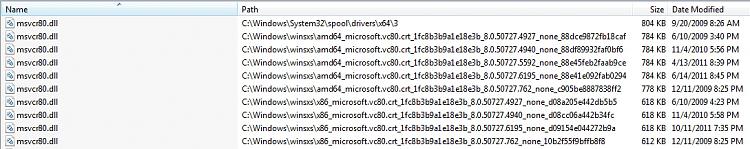New
#1
MSVCR80.DLL Missing
When I try to open a .pps file ,up pops an eror message telling me I do not have the above file, try re-installing it.
Using my wife's laptop I searched for the file msvcr80.dll and it came up with a file beginning with cc and a series of numbers.
I copied this to my C:\windows\system32\ directory but still get the same message when trying to open a pps.
Is there another way of re-installing this file ?


 Quote
Quote