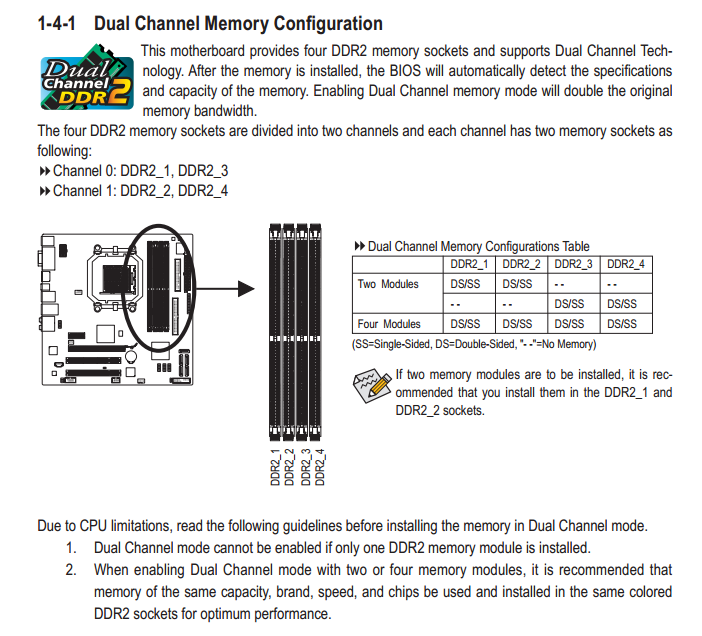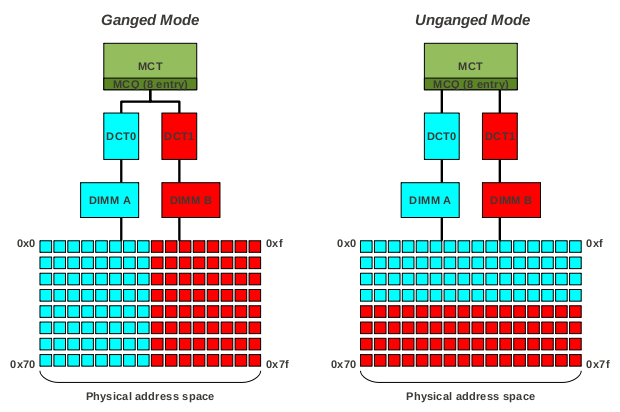New
#1
1282MB hardware reserved memory - seems too much to me..
Well, I've read soooo much about this problem, I'm already got confused.
As the title mention - I think I've got too much of my phisycal memory allocated to hardware by Win 7. (Ultimate 32 bit edition, BTW).
Yes, I know there's many posts with this prbolem - but that part of my problem too...:)
I read some articles, and I thought I understand my problem, and than - I read more, and more, and more... the more that I've read - the less I can determine where the problem come from.
I read this, and this, and this and this so far, and that why I got all confused up.
So, let's start from scratch - I've got a desktop : (specs)
AMD Athlon II X2 245 processor, 2900 Mhz.
MOBO - Gigabyte GA-MA785GM-US2H - Link here.
2 kits of RAM, 2GB each.
When I open System Properties - It shows in the RAM section - 4.00 GB installed - 2.75 Usable.
Why is this?
I've got an onboard video card (ATI Redeon HD 4200), but it takes only 512MB of the memory. Where's the rest of it?

Here is image from Resource Monitor, showing that 1282 MB is hardware reserved memory.
IMPORTANT: I've got into this problem because I've just installed 2GB memory stick, in addition to the 2GB memroy stick I've already got. I've checked with CPU-Z and they match. Installed them as a dual channel, on the blue DIMMs on my MOBO.
I'll be pleased if someone can sort out the mess in my head about all those memory problem..
Thanks in advance.


 Quote
Quote