New
#11
Yes well I said that first up in post #3 re the fix it all apps
Ztrucker at safe mode w/ networking was extremelly fast and very well responding.
ICit2lol downloaded and ran adwcleaner (see screenshot for the report) and malwarebytes (was running for 2.30 hrs) but found no problem. As for your "bible" i found it very useful but i had already done many of the things that says.
see the screenshots from speccy for CPU's temp. (I have also scrennshoted processes tab on task manager and the screenshots are 5-10 mins after start-up and no programs and/or prosseces were opened or closed except speccy, paint & task manager)
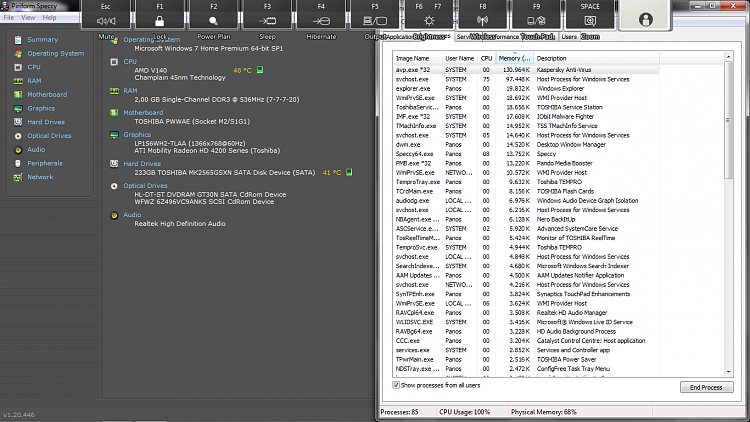
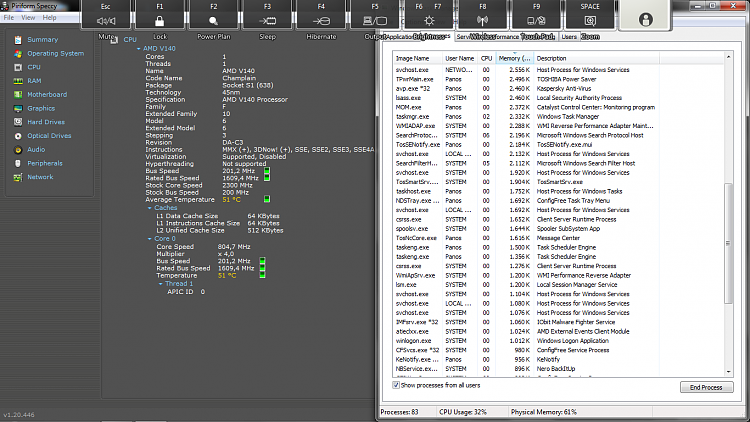

whs i stopped useless startup programs but saw almost no difference. :/
indianacarnie i tried running sfc /scannow but it popped a black window for a few miliseconds... didn't manage to see what it was displaying... :/
Here is a general method of using msconfig to disable startup processes and services to see if any of them are causing your slow running computer:
How does it behave if you boot to Safe Mode with Networking? If better then something is most likely starting at boot that is causing the problem.
Advanced startup options - XP
Advanced startup options - Vista
Advanced startup options - Windows 7
Use msconfig to determine what is causing the problem
These are good tutorials on using msconfig in XP, Vista or Windows 7:
How to use msconfig in Windows XP
How to use msconfig in Windows Vista
How to use msconfig in Windows 7
Click on Start then Run, type msconfig and press Enter.
Click on the Startup tab, record what is currently starting then click the Disable All button.
Reboot and see if it runs better.
If yes then use msconfig to enable several items at a time till you find the culprit.
If no, start msconfig and click on the Services tab.
Check the Hide All Microsoft Services box, record what is currently starting then click the Disable All button.
Again, do a regular boot, see if it runs normal.
If yes then use msconfig to enable services till you find the culprit.
Once you've found the culprit, uninstall it or find out how to eliminate it from your system. Simply disabling it in msconfig is a temporary fix at best.
Enable everything else you disabled.
Yep mate you definitely need more RAM if that is what it is using just running the OS security and Speccy it is certainly chewing it up I would have expected something in the vicinity of 40% usage even that is more than I would like. If you do add more it is s a good idea to add the RAM in pairs of sticks as they are more likely to be evenly matched coming form the same production batches.
Now your machine can support max 8GB which I by the way have in my L550 Satellite and using it willy nilly I use about 25% of RAM. Corsair do some very nice memory I find and at reasonable prices for the speed stuff you need. Having said that 4GB would give you a very noticeable chnage in speed.
Temps are fine so no probs there mate:)
The sfc try that in safe mode if you did it in plain boot up.
Most tech enthusiasts will not run the corrupt factory preinstall larded with bloatware and useless duplicate utilties which throttle win7 native performance. Instead get a perfect Clean Reinstall - Factory OEM Windows 7.
At the minimum I'd Clean Up Factory Bloatware.
Never run an optimizing or registry cleaning program besides CCleaner as they can ruin Win7.
+1Greg I have maintained this all along and the optimise I gave was Shawn's tut if you think I was being a tad careless - not some whizz bang you gotta do this app from some shonky software outlet free or otherwise.
As a matter of fact I have done both my Toshiba laptops with an SSD and an OEM for both but I have used the USB stick method as well on the tester machine (desktop).
As a by the by I am testing out the Comodo utility cleaner at the moment on my test machine it does just about the same as the CC but at light speed and so far has gone very well. The next to test is the Comodo programs manager - a bit like Revo only I think a little lighter.
Sorry larmer for the distraction I didn't want anyone think I was being careless
Thank you all guys for your support and advice!!!I asked a technician at a pc store and he told me that is a combination of the low RAM, the processor (only one core) and the HDD speed (it is running @5400 rpm). I shall save some money up to buy some new hardware...
Now another thing that came up :
When I restored to the factory settings, only the first partition of the disk was "deleted". So, I had to "delete" the second part too (I wanted an overall "format"). I right-clicked the second partition, selected "format" and formatted the disc. But i didn't know that in this partition of the disc was the hidden recovery partition, so I deleted it with everything else...Now I need to reformat my pc but I have no recovery partition to do it...
I searched over the net and found out an .iso file that contains Win7 and it's probably legal (Microsoft approves, so I guess it is
). Now, the thing that really bothers me is that if I re-install Win7 from the disc, will I have to re-install the drivers again or the .iso contains everything or at least the basic drivers??

Basic drivers are included in a win7 download. Some of your other things MAY need to be reinstalled driverwise. And if for whatever reason you want to reinstall the load of crapware Toshiba so nicely "gives" you (yes, I had one) you can get it as the "added value package" from Toshibas download/support site.
Did you read Clean Reinstall - Factory OEM Windows 7? It is quite specfiic about how drivers are handled best in Win7, and the tools and methods needed to get and keep a perfect install.
Win7 will run fast on almost any modern hardware with a perfect install. I run it on 1gb RAM with an old Celeron faster than on a Core I7 initially hobbled by a factory preinstall that made it run worse than my 10 year old beach laptop.
So a baseline perfect reinstall normally makes all the difference, or else it will become readily apparent if you have bad or lacking hardware.
Boy Oh boy, you should really make images before you make experiments like that. Unless you have exotic devices, the drivers will be installed automatically.