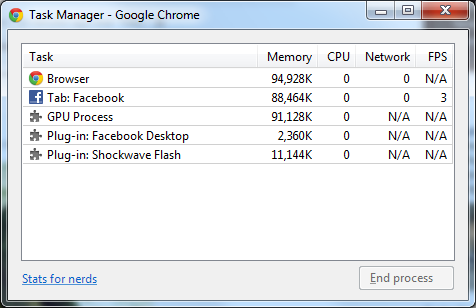New
#31
After reading all the thread, I'm beginning to think that uTorrent is eating too much memory. It's normally very lightweight but in your case it's using more than 50MB which sounds excessive to me (unless you're dealing with MANY torrents at once).
But anyway, in the last screenshot, no program is using an exorbitant amount of memory really, and Chrome is not even running. I'm thinking that maybe some faulty driver may have something to do. Have you updated all important drivers recently?


 Quote
Quote