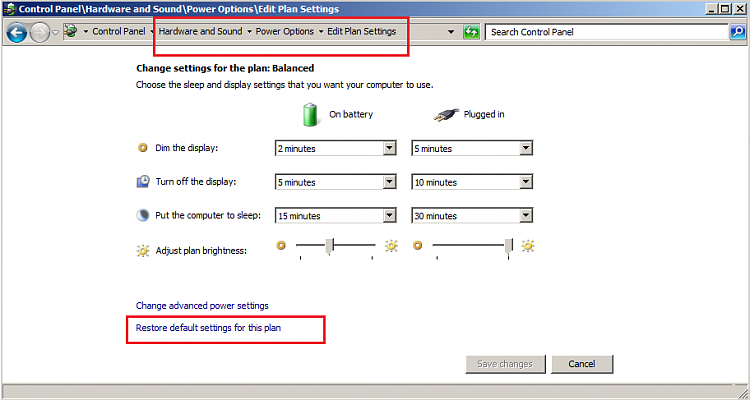New
#1
system goes back to logon screen when i hibernate
hello,
I'm using a Dell Inspiron 5110 with windows 7 Home Premium. Whenever i choose to hibernate this system, all that happens is the screen dims to black for a moment, and then the log in screen comes up.
I've restarted the computer and the problem continues. I don't have any hardware plugged in to the computer, and there are no programs running in the background. In the Windows Task Manager, I recognize all the Processes that are running and see nothing unusual.
Please i need help
Thank in advance.
Last edited by TwinsMaj; 17 Feb 2013 at 01:27.


 Quote
Quote