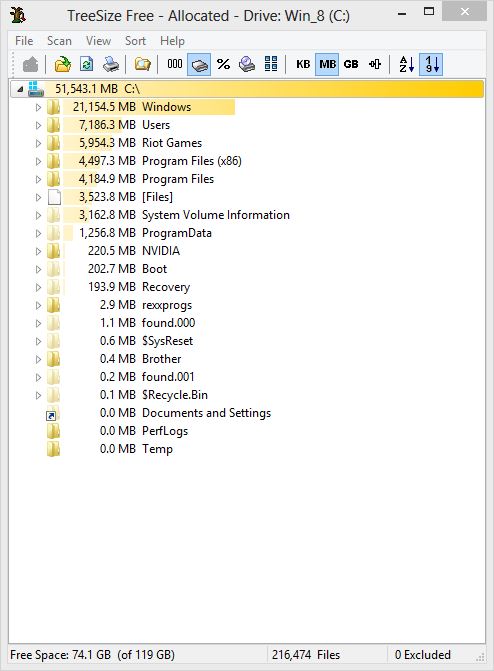New
#1
Improper low space warning for SDD due to symlink
Hello All,
I have several drives on my computer. My main drive with Windows 7 is a SanDisk Extreme 240 GB SSD. I also have a 500 GB HDD. The SSD is my C: Drive, and the HDD is my D: Drive.
To save space, I have my User directory stored on my D: Drive. The folder is connected to my C: drive with a symlink. Everything seemed to be working at first, but now Windows is giving me a low storage space warning on my C: drive. It appears to be including the storage space of my Users folder from my D: drive on my C: drive. This is preventing me from installing new applications.
I attached some screen shots. You can see the disk claims it has 211 GB of used storage, but its contents only account for 152 GB.
Please help me fix this. I really want to be able to download my Steam games.


 Quote
Quote