New
#1
System Repair and System Restored, What does this mean?
In my profile, I've stated that I have a Windows 7 64-bit computer. I usually turn it on and off whenever I'm done using it or wish to use it as the everyday man would.
However just last week I was turning on my computer as normally, but after the "Starting Windows" logo disappeared and went to black, instead of taking me to the "Welcome" image, the screen remained black for a minute and the system reset itself asking for the options seen in the picture sample below:
Please note the image seen here is a MAC, while I myself have a PC. Regardless this is the image I saw. Upon hitting the recommended "Launch Startup Repair," I went through the process and it asked for System Restore, which it did. Afterwards, my computer reset yet again and turned on like it usually does as if nothing happened, with all the files from yesterday intact and unharmed.
While I shouldn't worry too much about it, what does/did this mean for my PC? Is/was there something wrong before? Does this happen often? What should I do to prevent it from happening again?

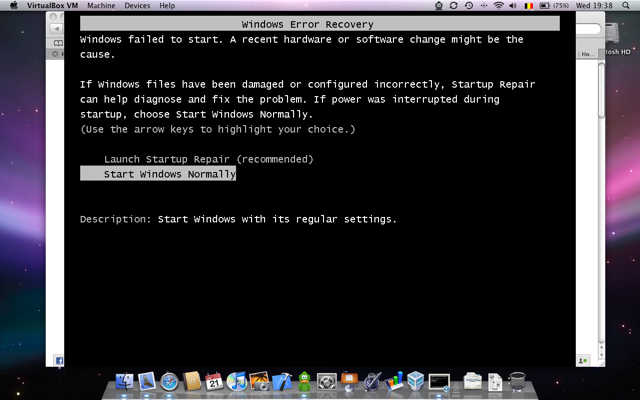

 Quote
Quote