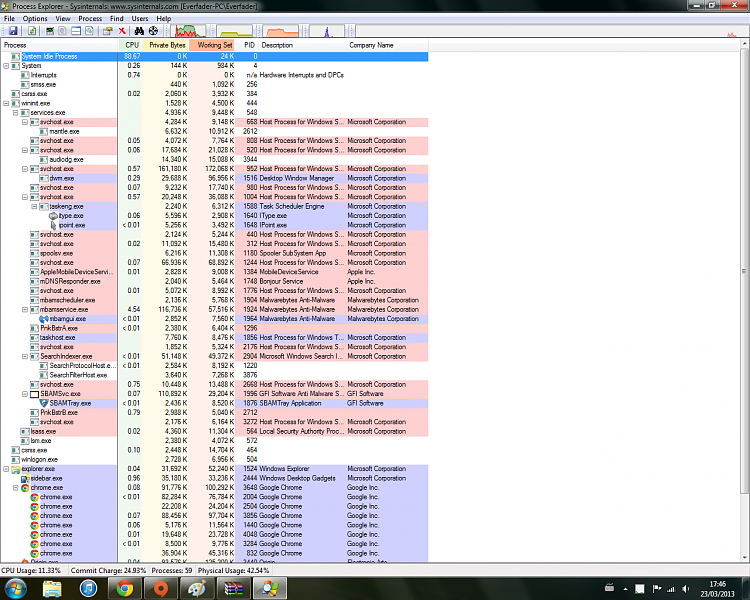New
#1
Wiindows 7 64 bit High CPU Usage and stuttering
I recently installed windows 64 bit on my computer, it installed fine but I am getting this extremely high cpu usage for no reason, even games really stutter. So I got all of the updates and disables mscorsvw.exe , disable the windows media player network sharing service and the HD audio controller which worked for some people but it has not done anything unfortunatly. My specs are 500w power supply which is bronze certified which has one amp on the 12v rail. an lenovo a55 8985 with a Core 2 duo E6300 1.86 ghz 4gb or ddr2 ram, an evga 8800gts 512 video card.
I even tried installed a 32bit version of windows 7 but I get the exact same problem , windows xp works though.
Is there anything I could do ?


 Quote
Quote Everfader, I think you may have forgotten to add the image / screencap of your task manager. If you don't know how show us the pic, you can use a place like imgur.com to host your image and copy the link over here :)
Everfader, I think you may have forgotten to add the image / screencap of your task manager. If you don't know how show us the pic, you can use a place like imgur.com to host your image and copy the link over here :)