New
#11
My Harddrive is running constantly
-
-
New #12
Last edited by windude99; 27 Mar 2013 at 16:40. Reason: Never mind about the free upgrade to Windows 7. I am not sure if it is offered in all countries.
-
New #13
-
New #14
I don't know what you actually wanna do but if you want your HD to automatically turn off when idle, you can do the following:
- Click Start
 > Control Panel > Power options
> Control Panel > Power options - Click "Change plan settings" against the selected power plan:

- Now click "Change advanced power settings":
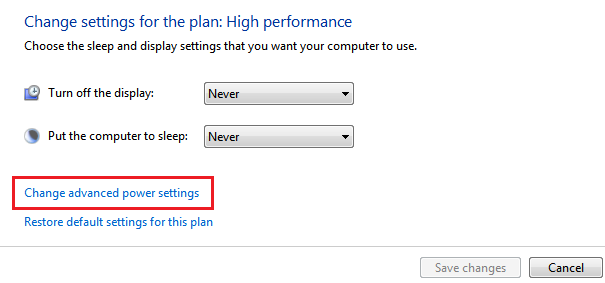
- Expand hard disk > Turn off hard disk after > Set the time in minutes:
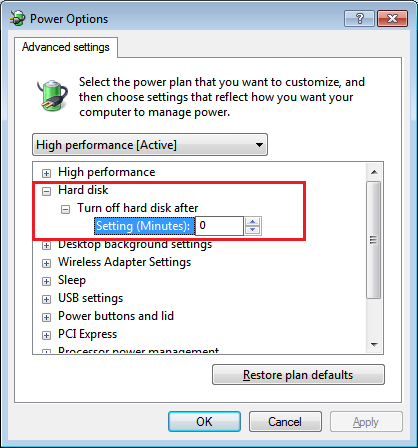
- Click OK. Done.
Sorry if I posted something you did not need.
- Click Start
-
New #15
It might be something simple like CHROME. Are you running Chrome? I use it sometimes. Just opened Task manager and HDD is going like crazy, I can hear it. Close Chrome and it goes to basically zero and stops making all that racket.
-
New #16
Sp here's the thing. I've got myself a new computer. win 8.1, amd fx 8350, gtx 660 1tb sshd and 2tb wd green. this computer was first build with the secondary hdd as the old harddrive this thread is about. when i made the hdd into a secondary hdd it had an auto shut off. but when it started it made quite loud head noises and a noise where a humbeling sound faded in and faded out slowly. i then got the 2tb wd green and put the old seagate to rest on a shelf.. when i pick it up and spin it next to my hear, i hear a squeeking noise as the disc turns. this harddrive has bad bearings. its old and it belongs to the shelf now. so this thread is marked as "hopeless case"
-
New #17
I FOUND IT! It's a crummy little piece of software called Seagate Dashboard, and it's installed automatically when you plug in a Seagate external HD. This POS software does something about once a second, no tellin' what, but it involves RAM. Since my computer's 1GB of RAM is largely in use -- the anti-virus software seems to chew up about half of it -- the system goes to virtual RAM and engages the hard drive. Getting the virtual RAM readjusted takes about a second -- just in time for Seagate Dashboard to hit it AGAIN! The HD remains in a permanent state of activation, nothing else on the 'puter works as it should, and none of this shows up on a list of activities!
The fix is simple:
Start -> Control Panel -> Administrative Tools
double-click on Services
scroll down to Seagate Dashboard Service
right-click on it and hit "Stop". Your 'puter will work better IMMEDIATELY.
right-click on it again and change it from "automatic" to "manual" -- or even "disable" -- so it won't bother you again.
Something keeps looking for Seagate Dashboard on bootup. That's probably the Memeo Instant Backup. Whatever, someone else can figure out how to clean that up.
Related Discussions


 Quote
Quote